Dev Tip: Opening Commonly-Accessed Files
When I'm writing code, there's one file I need to access constantly - WinError.h, the file that lists all the Windows errors constants. SSSSoooo... I had to find a way to get to the file which is buried somewhere in the C:\Program Files\blah blah\Visual Studio blah blah\VC\something\include\lots-of files-starting-with-'W'-and-ending-in-'h' folder, often and quickly.
What I did was so simple, it's almost silly - I placed a link to the file Quick Launch toolbar! Simple as that!
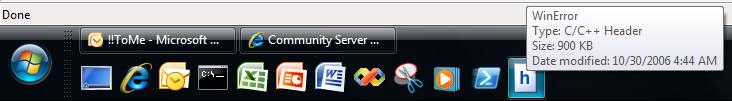
I know this is not rocket-science, but this little tip has saved me a ton of time!
Comments
Anonymous
October 19, 2007
I've used the quick launch toolbar for such purposes for a very long time, and a lot of co-workers have followed, but I've noticed people don't use that area as a shortcut for commonly used files/programsAnonymous
October 19, 2007
PingBack from http://msdnrss.thecoderblogs.com/2007/10/19/dev-tip-opening-commonly-accessed-files/Anonymous
October 19, 2007
Um . . . what ever happened to DavidChr's err.exe? That mined more error codes than just winerror.h. Codes from ntstatus.h, for example.Anonymous
October 20, 2007
The comment has been removedAnonymous
October 21, 2007
Another handy place to hang it would be in Visual Studio's Tools menu, under the External Tools. Most likely you will be working in VS when you need to access such a file. A similar time saver I have added in External Tools is the "Open Project Directory" command: {Command: Explorer.exe - Arguments: $(ProjectDir).}Anonymous
October 22, 2007
There's an easier way than this - and more versatile - You have: #include <windows.h> Now under that, type: #include <winerr.h> (or whatever header you wanted to look at) Now right click on it, choose 'open'. The neat thing about this approach is that you'll get the header that the compiler is really going to use, not some outdated one that isn't being used - or you find out that you're not pulling in the most recent one, which is why you're not building...Anonymous
October 22, 2007
Whatever happened to Windows Vista desktop search? Typing 'winerror.h' in the Start menu search bar should get you to the file within a few seconds...Anonymous
October 23, 2007
Other thing to do is make all the header files in VS (or SDK) read only... just helps accidentally giving yourself some very odd results.Anonymous
October 23, 2007
Btw, what were you doing in the Community Server page? Trying to install your own blog?Anonymous
October 25, 2007
I also make use of the Favourite Folder, u know! Add the "whatever, whatever" to your favourite list, and that's all.Anonymous
October 28, 2007
I also use err.exe tool for finding errors, its not only fast, but it gives errors from more than one error defining header files.. !! I have it added in PATH so, wherever you go, err.exe follows :)Anonymous
November 11, 2007
Seems that you've actually dragged (and in the process copied) the file itself (rather than a shortcut) to your QuickLaunch folder. If a SP/new SDK updates the file then your one won't reflect the changes...Anonymous
November 12, 2007
according th the QuickLaunch icon, it's linked to the file in the program files dir.Anonymous
January 03, 2008
The comment has been removed