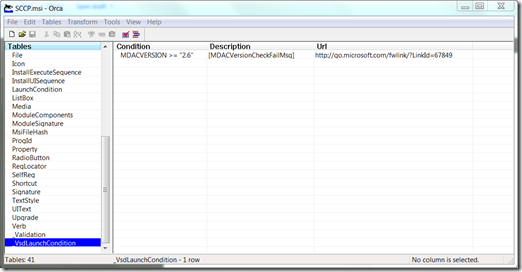Installing the System Center and SharePoint Capacity Planner on Windows 7 and Windows 2008 R2
I ran into a small problem lately where I wanted to install the SharePoint Capacity Planner Tool on either my Windows 7 main OS or one of my virtual box – which are all running Windows 2008 R2 (as a Boot from VHD). I used to have a Windows 2003 installation around and always ran it there but I replaced all of these VMs.
The problem is that the tool relies on System Center Capacity Planner tool and the MSI makes a check for the .NET Framework 2.0. Fortunately, it’s built-in with W7 or Win2k8-R2 … but the MSI doesn’t understand that and sends you to download the .NET Framework again – which it doesn’t install since you already have it!
I looked internally to find related problems and if we had a fix but couldn’t find anything substantial. The solution turned out to be the simplest one after I pinged a good friend of mine, Neil Hodgkinson, who suggested using Orca MSI Editor to change the version check for whatever I had on the system.
Unfortunately, that didn’t work but when looking closer at the MSI, there’s a _VsdLaunchCondition table that contained 2 rows – one for MDAC and one for .NET. I simply removed the line for .NET and end up with the following:
Save the MSI back and you will be able to install the System Center Capacity Planner tool – the SharePoint one doesn’t make such validation and installs correctly.
Maxime