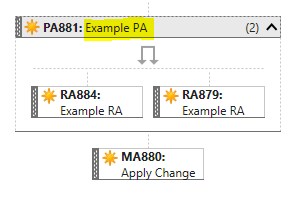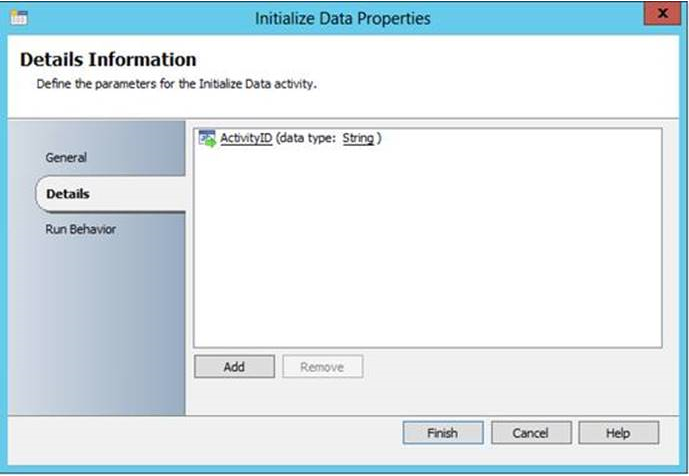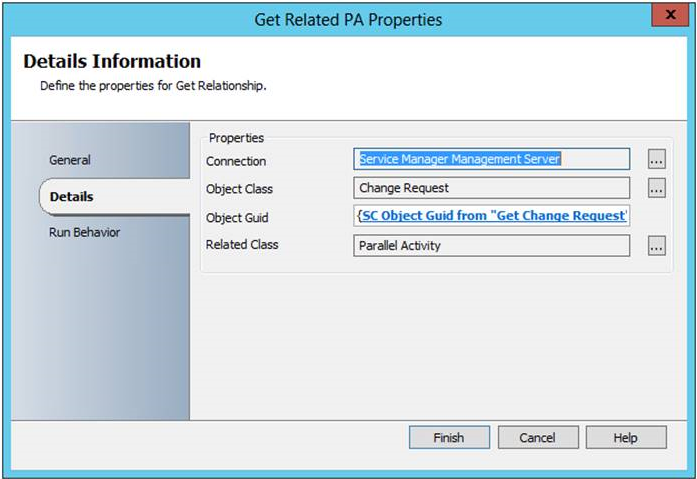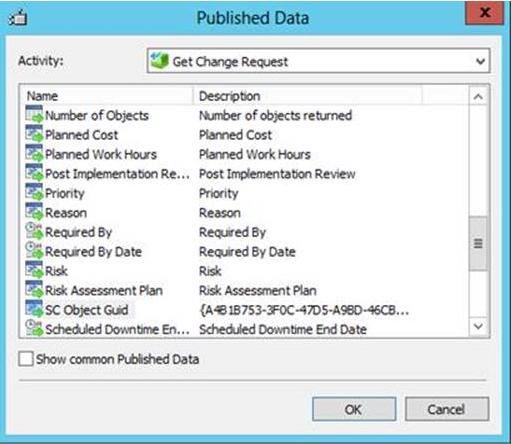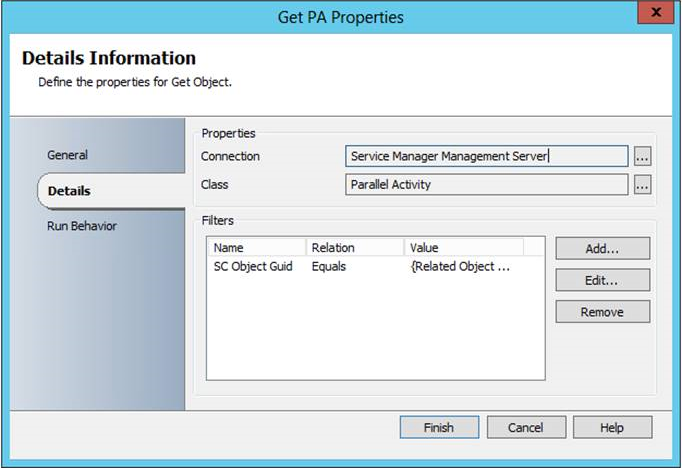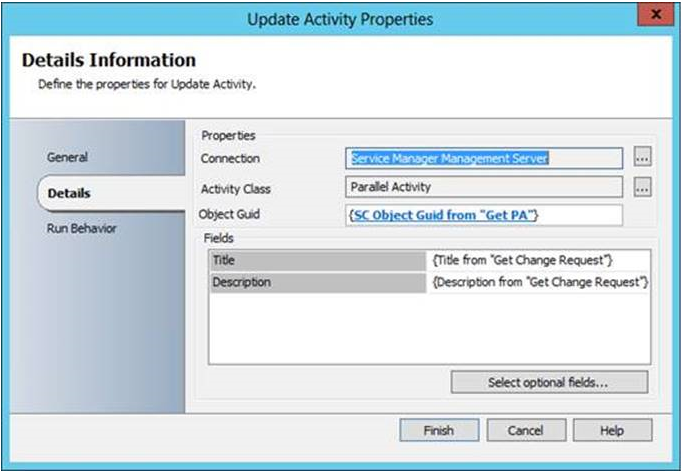Service Manager 2012 - Creating Workflow Notifications in Change Requests
The Change Request process in Service Manager can involve a lot of repetitive data entry. This is largely caused because workflow emails for a Review\Manual Activity in a CR by design only take information from themselves and not the parent CR/ For example, if the parent CR for the review activity has been logged as the below CR878 and you want the reviewer in the child RA874 to receive the Description “This is an example description” in the review activity notification, the only option is to send the Title and Description from the child RA which is blank.
The following blog post avoids the CR owner having to copy the details from the parent CR to the child activities by carrying the CR data properties into MA and RA email templates:
The exception to this working as expected is when the user creates a parent Parallel Activity that the Review Activity and/or Manual Activity is a child of, the notification will only take the parent details of the MA/RA which is the Parallel Activity in this case not the CR.
I have created the Runbook below to resolve this issue in tangent with email template workaround in the above link, the process updates any child Parallel Activities in the logged Change Request with the Title and Description from the parent CR to allow the email notification to work as expected. Please see the steps below to recreate.
Initialize Data:
This is the input to the Runbook, there is one input string called ActivityID. This will be the Runbook activity which triggers this Runbook from Service Manager.
Get Activity:
This is a ‘Get Object’ activity from the Service Manager Integration Pack. The activity gets the Runbook Automation Activity from Service Manager with the ActivityID from Initialize Data.
Get Related Change Request:
This is a ‘Get Relationship’ activity from the Service Manager Integration Pack, it finds the Change Request which contains the Runbook Automation Activity from the last step.
Get Change Request:
This is a ‘Get Object’ activity from the Service Manager Integration Pack. The previous step found the relationship to the Change Request. This step gets the actual Change Request from the Service Manager database.
Get Related Parallel Activity:
This is a ‘Get Relationship’ activity from the Service Manager Integration Pack. At this point, we have all of the information to update the Parallel Activity. The next thing is to find the relationship between the Change Request and Parallel Activities.
Get Parallel Activity:
This is a ‘Get Object’ activity from the Service Manager Integration Pack. Now we have the Parallel activities in the Change Request we need to actually get the Parallel Activities objects we want to update
Update Activity:
This is ‘Update Activity’ activity from the Service Manager Integration Pack. The Parallel Activity has now been retrieved and this now updates the Parallel Activity with the Title and Description from the parent Change Request.