New functionality to the command prompt in Windows 10
I would like to share some features that were implemented on Windows 10 to the command prompt.
Now the command prompt, as well as the PowerShell, accept the use of the CTRL + C and CTRL + V to copy and paste respectively.
On Windows 10, this functionality is already enabled by default. But if you want to disable it, this is possible through the item "Enable CTRL key shortcuts" on the tab options of the menu properties of the command prompt: 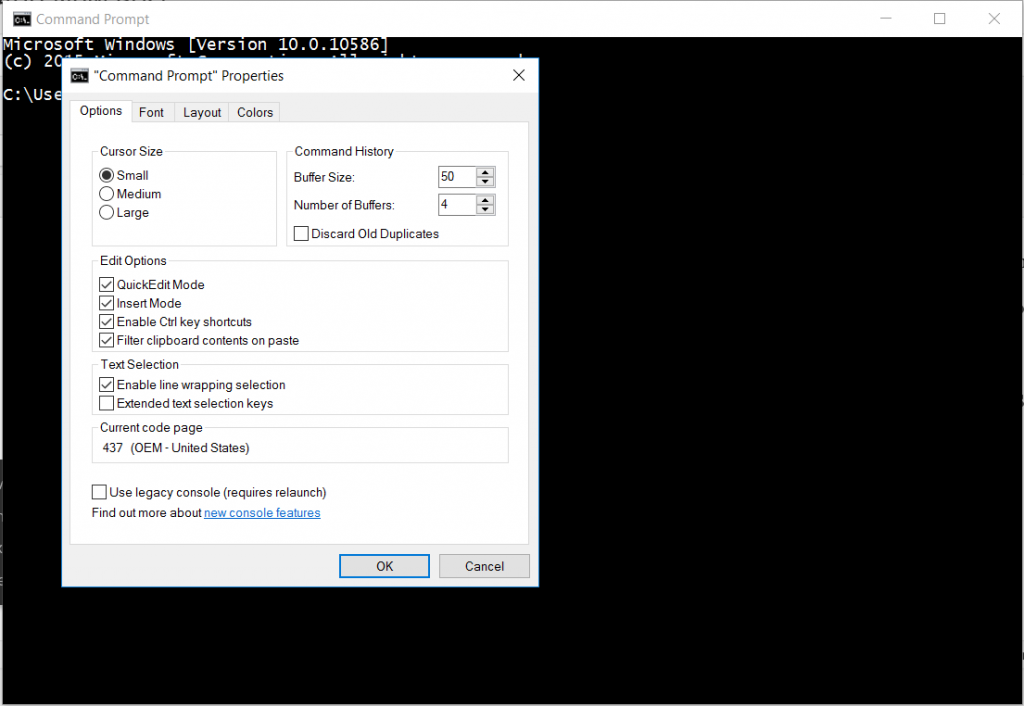
Another cool feature is the use of the ALT + ENTER to display the contents of the command prompt or PowerShell in full-screen.
The prompt also allows you to resize the window and automatically adjust the contents in real time.
I hope you have enjoyed.
Comments
- Anonymous
April 03, 2016
So it took how long to get copy paste added as a feature?- Anonymous
April 04, 2016
Fair enough! ☺
- Anonymous