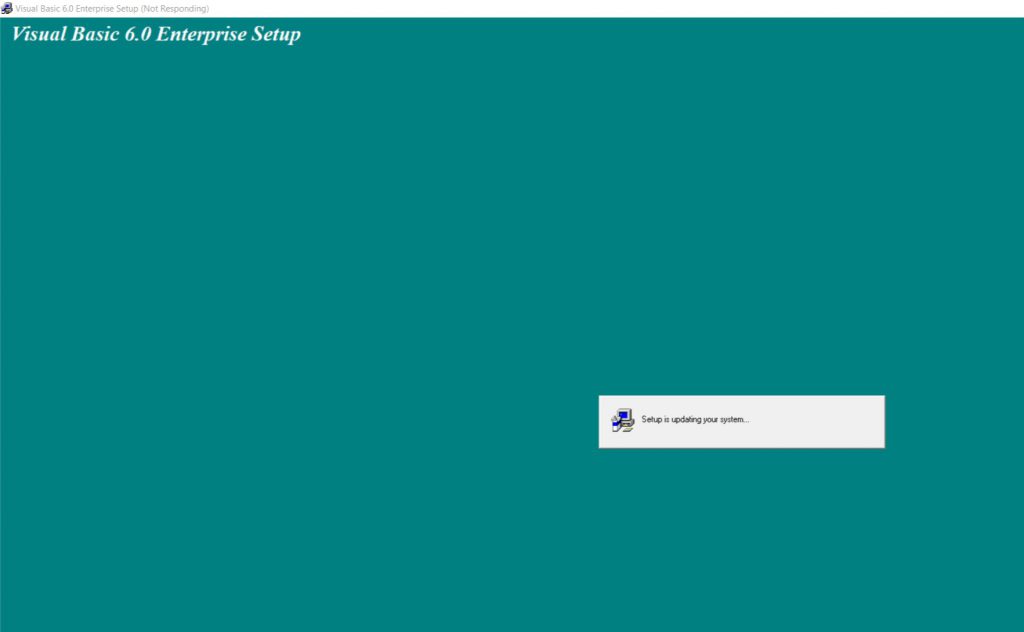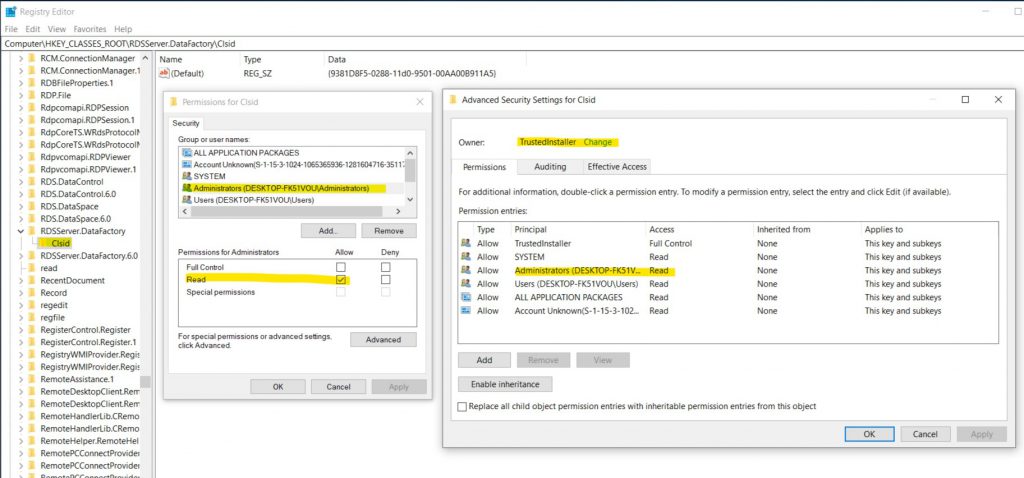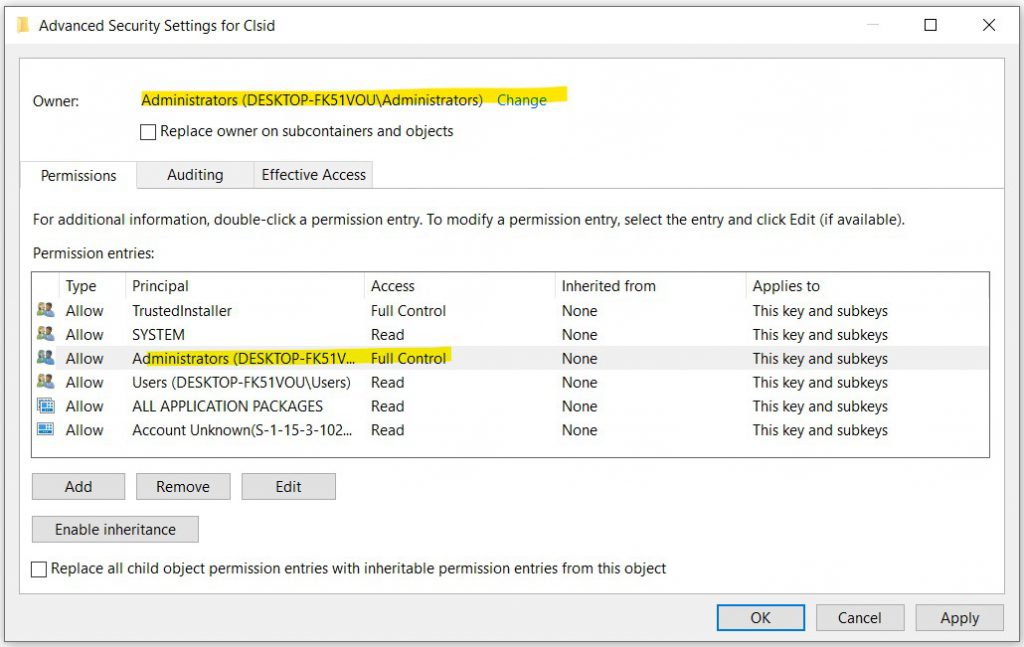How to install Visual Basic 6.0 on Windows 10
Yes, believe it or not, there are a lot of companies that still developing or supporting applications developed in Visual Basic 6.0.
I was onsite in two companies that were facing the exactly same error when they were trying to install the VB6.0 on Windows 10. The VB6 was freezing in the installation step "Setup is updating your system":
By default, the only the TrustedInstaller account has full control permission on this hive:
To fix this issue, it is necessary to grant full access to the Admin user (used to install the VB6) on the registry key: HKCR\RDSServer.DataFactory\Clsid
Once the VB6.0 is installed, it is also necessary to run it elevated, as administrator, in the first launch.
After have installed the VB6, don't forget to restore the hive permissions.
I hope that it helps.
Comments
- Anonymous
April 14, 2019
Very helpful!!! I couldn't find this resolution on my own... Thank you very much!!!- Anonymous
April 14, 2019
Thank you for the feedback! I am glad that it worked.
- Anonymous