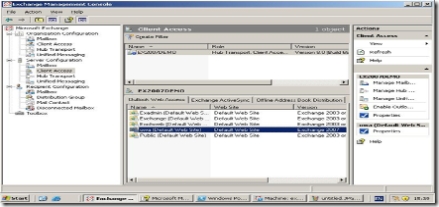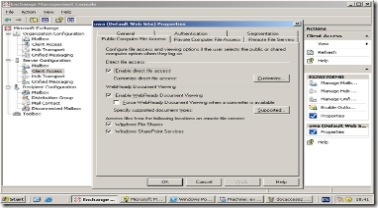WebReady Document Access
So this was one of my top ten Exchange 2007 features. I promised to explain more about it so here it is
Before this was implemented I guess a lot of users suffered similar hardships to me. Namely I would be happily working away from the corporate network with OWA and I would get an email asking me to review a document. Inevitably the link would be to a sharepoint site or a file server.
This gave me two headaches - do I leave the reviewing of the document till the next time I am connected to the corporate lan or do I VPN in.
Either way it was not what I wanted to do - all I wanted was the document to be able to be displayed.
This is now achievable in Exchange 2007
If configured (more later) you will see a new bar in OWA called documents
By clicking on Documents you can then open a location and access the documents that you need.
Likewise the links that have been sent to you will now automatically open if access has been given to that site from Exchange Management Console.
So what do we need to do to get this to work
Well it is really simple - to configure you need to access the client access under server configuration.
Then double click on OWA (Default Website)
This will present the following
There are two tabs depending on whether you choose Public or Private when you access OWA.
They have the same options so I will only show you one of them
So what does all this mean
Well enable direct file access allows you to access the file as an attachment or link in OWA
The "Enable Webready document viewing" allows the documents that are supported to be converted to HTML and viewed in a web browser and this can be forced by using the tick box under "enable webready doc viewing"
Finally the last two check boxes determine if fileshares and WSS shares are accesible
There is one final piece and that is the "Remote File Servers" tab - in here you can choose which servers can be accessed.
So to round up we can now access files directly from OWA - if we force conversion to HTML then we ensure that nothing is left on the computer we are using so this make sit very secure. It is a great way to get to information without any hassle
Comments
Anonymous
January 01, 2003
Exchange Server 2007's killer features for me are Unified Comms and Unified Messaging and it's somethingAnonymous
January 01, 2003
Atributiile "mortale" ale lui Exchange Server 2007 pentru mine sunt unified communications si unified