Microsoft iSCSI Software Target 3.3 for Windows Server 2008 R2 available for public download
Introduction
For the last few years, I’ve been blogging about the Microsoft iSCSI Software Target and its many uses related to Windows Server Failover Clustering, Hyper-V and other server scenarios. Today, Microsoft has made this software publicly available to all users of Windows Server 2008 R2.
The Microsoft iSCSI Software Target has been available for production use as part of Windows Storage Server since early 2007. It has also been available for development and test use by MSDN and TechNet subscribers starting in May 2009. However, until now, there was no way to use the Microsoft iSCSI Software Target in production on a regular server running Windows Server 2008 R2. This new download offers exactly that.
Now available as a public download, the software is essentially the same software that ships with Windows Storage Server 2008 R2. Windows Storage Server 2008 R2 and the public download package will be refreshed (kept in sync) with any software fixes and updates. Those updates are described at https://technet.microsoft.com/en-us/library/gg232597.aspx.
This release was preceded by intense testing by the Microsoft iSCSI Target team, especially in scenarios where the iSCSI Target is used with Hyper-V and with Windows Server Failover Clusters. We do imagine these to be amongst the most commons deployment scenarios.
Testing included running the Microsoft iSCSI Software Target in a two-node Failover Cluster and configuring 92 individual Hyper-V VMs, each running a data intensive application and storing data on a single node of that iSCSI Target cluster. The exciting part of the test was to force an unplanned failure of the iSCSI Target node being used by all the VMs and verify that we had a successful failover to the other node with all 92 VMs continuing to run the application without any interruption.
How to download and install
To download the Microsoft iSCSI Software Target 3.3 for Windows Server 2008 R2, go to https://www.microsoft.com/downloads/en/details.aspx?FamilyID=45105d7f-8c6c-4666-a305-c8189062a0d0 and download a single file called “iSCSITargetDLC.EXE”. (Note: This was just released at 10AM PST on 04/04/2011, so the download might still be replicating to your closest download server. If the link does not work, try again later). This is a self-extracting archive that will show this screen when run:
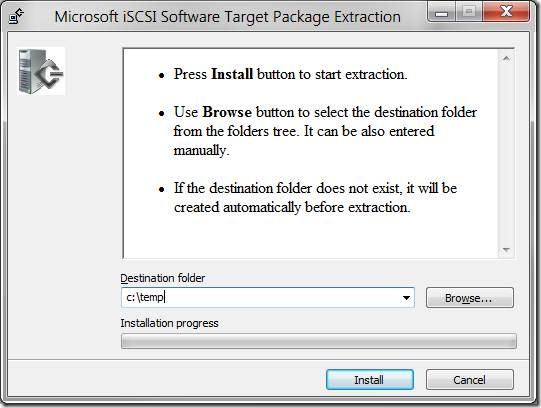
Select a destination folder and click “Install”. Once it finishes, you will find a few files available to you in that folder:
| Files | Description |
| <folder>\autorun.inf <folder>\bkgd-page-servers-dynagrid.jpg <folder>\copyright.jpg < folder>\Documentation <folder>\Index.htm <folder>\wsr2logo.bmp | Welcome page. Start with Index.htm |
| <folder>\Documentation\iSCSItarget_Gstart_R2.doc | Getting Started Guide |
| <folder>\Documentation\iSCSI_33_relnotes.doc | Release Notes |
| <folder>\x64\iscsitarget_public.msi | Microsoft iSCSI Software Target installer (64-bit only) |
| <folder>\x64\iscsitargetClient_public.msi | VSS and VDS providers for the iSCSI Target (64-bit) |
| <folder>\x86\iscsitargetClient_public.msi | VSS and VDS providers for the iSCSI Target (32-bit) |
If you click on the index.htm file on the main folder, you will see the welcome page with a few links to the items included:

To install the iSCSI Target on a computer running Windows Server 2008 R2, simply run the “iscsitarget_public.msi” MSI file from a command line or right-click it on Windows Explorer and choose “Install”.
Frequently Asked Questions (FAQ)
Q: Can I install the Microsoft iSCSI Software Target 3.3 on Windows Server 2008 or Windows Server 2003?
A: No. The Microsoft iSCSI Software Target 3.3 can only be installed on Windows Server 2008 R2.
Q: Can I install the Microsoft iSCSI Software Target on Windows Server 2008 R2 with Service Pack 1 (SP1)?
A: Yes. In fact, that’s what is recommended.
Q: Can I install the Microsoft iSCSI Software Target on a Core install of Windows Server 2008 R2?
A: No. The Microsoft iSCSI Software Target 3.3 is only supported in a Full install.
Q: I don’t have a copy of Windows Server 2008 R2. Where can I get an evaluation copy?
A: You download an evaluation version of Windows Server 2008 R2 with Service Pack 1 from https://technet.microsoft.com/en-us/evalcenter/dd459137.aspx
Q: Where is the x86 (32-bit) version of the Microsoft iSCSI Software Target 3.3?
A: The Microsoft iSCSI Software Target 3.3, is provided in only in an x64 (64-bit) version, as is Windows Server 2008 R2,
Q: What are these “iSCSITargetClient” MSI files included in the download?
A: Those are the optional VSS and VDS providers for the Microsoft iSCSI Software Target 3.3. You should install them in the same computer that runs the iSCSI Initiator if you intend to use VSS or VDS. For details on VSS, see https://blogs.technet.com/b/josebda/archive/2007/10/10/the-basics-of-the-volume-shadow-copy-service-vss.aspx. For details on VDS, see https://blogs.technet.com/b/josebda/archive/2007/10/25/the-basics-of-the-virtual-disk-services-vds.aspx.
Q: Where is the Windows Storage Server 2008 R2 documentation?
A: There is some documentation inside the package. Additional documentation is available on the web at https://technet.microsoft.com/en-us/library/gg232606.aspx
Q: Can I use the Microsoft iSCSI Software Target 3.3 as shared storage for a Windows Server Failover Cluster?
A: Yes. That is one of its most common uses.
Q: Can I install the Microsoft iSCSI Software Target 3.3 in a Hyper-V virtual machine?
A: Yes. We do it all the time.
Q: Can I use the downloaded Microsoft iSCSI Software Target 3.3 in my production environment?
A: Yes. Make sure to perform the proper evaluation and testing before deploying any software in a production environment. But you knew that already…
Q: What are the support policies for the Microsoft iSCSI Software Target 3.3 on Windows Server 2008 R2?
A: The support policies are listed at https://technet.microsoft.com/en-us/library/gg983493.aspx
Links
I would recommend that you download and read my previous blog posts about the Microsoft iSCSI Software Target. Here are some of the most popular ones.
- Configuring the Microsoft iSCSI Software Target
- Step-by-step: Using the Microsoft iSCSI Software Target with Hyper-V (Standalone, Full, VHD)
- PowerShell cmdlets for the Microsoft iSCSI Target 3.3 (included in Windows Storage Server 2008 R2)
- Using PowerShell and the the iSCSI Target 3.3 WMI classes to create a differencing VHD for OS boot
- New white paper: Windows Storage Server 2008 R2 Architecture and Deployment
Please keep in mind that some of these posts mention previous versions of the Microsoft iSCSI Software Target that ran on different Windows Server versions. The overall guidance, however, still applies.
Conclusion
I hope you are as excited as we are about this release. Download it and experiment with it. And don’t forget to post a comment about your experience or send us your feedback.
Comments
- Anonymous
January 01, 2003
Today, Microsoft has made this software publicly available to all users of Windows Server 2008 R2. The - Anonymous
January 01, 2003
Today, Microsoft has made the Microsoft iSCSI Software Target 3.3 publicly available to all users of - Anonymous
January 01, 2003
Yes, this is absolutely right. Microsoft just made available Microsoft iSCSI Software Target 3.3 for - Anonymous
January 01, 2003
The Microsoft iSCSI Software Target has been available for production use as part of Windows Storage - Anonymous
January 01, 2003
Microsoft got into the iSCSI Target business when we acquired WinTarget from String Bean software in - Anonymous
January 01, 2003
Voilà une bonne nouvelle pour ceux qui veulent monter rapidement, simplement et surtout à moindre coût - Anonymous
January 01, 2003
So this is not a normal topic for this blog. I will be back soon with some more content but things are - Anonymous
January 01, 2003
@Berserker: If you truly want to have an HA solution, you need to make both your iSCSI Target and your Application Server highly available. Imagine you're building an infrastructure to support 16 Hyper-V servers that you want to make highly available. You could, for instance, create a two-node iSCSI Target cluster with SAS HBAs using a dual-controller SAS array as shared storage (four SAS connections, two for each, directly connected) and also create a 16-node Hyper-V cluster using the iSCSI Target cluster as shared storage (32 Ethernet connections, two for each plus a 36-port Ethernet switch). You could also build a solution where you wire every one of the 16 Hyper-V nodes to an array, but that would require 32 fibre channel HBAs, a 36-port fibre channel switch and a dual-controller FC array. Does that make sense? - Anonymous
January 01, 2003
Microsoft iSCSI Target yang selama ini hanya dapat diperoleh melalui jalur OEM dalam bentuk bundle dengan - Anonymous
January 01, 2003
Are one of those IT Pros whom need a SAN but don’t have the budget to pay for one? You like to deploy - Anonymous
January 01, 2003
One common refrain we hear from you is that you appreciate the fact we’re driving down the costs of virtualization - Anonymous
January 01, 2003
The iSCSI Target solution from MS is now free! We can use it to setup a environment to test fail-over - Anonymous
January 01, 2003
まずは下記のブログ投稿をご覧ください。 blogs.technet.com/.../free-microsoft-iscsi - Anonymous
January 01, 2003
The comment has been removed - Anonymous
January 01, 2003
Guys, this is unbelievable. I even double checked post date, just to be sure this is not 01 April :)It's great what we now can use it not only in WSS, but almost everywhere!Thanks, MS! - Anonymous
January 01, 2003
Nagyon jó hír, szerintem ennyi sok év kínlódás után igen sokan lesznek akik majd értékelik. A részletek - Anonymous
January 01, 2003
La costruzione di un’infrastruttura di virtualizzazione richiede necessariamente l’implementazione di - Anonymous
January 01, 2003
FYI. Twitter is blowing up about about this, so I figured I'd post on what it does. This install file brings the functionality that is in Windows Storage Server to all Windows Server 2008 R2 boxes. The biggest win, you... - Anonymous
January 01, 2003
The comment has been removed - Anonymous
January 01, 2003
Tak z této zprávy mám ohromnou radost… už mnoho let přednáším - Anonymous
January 01, 2003
Virtualization Nation, One common refrain we hear from you is that you appreciate the fact we’re - Anonymous
January 01, 2003
@Andy - Shortly after the release at around 10AM this morning, the link was not working for a few users, due to replication of the download to different servers. I updated the post to include this information. Please try again later and it should work. - Anonymous
January 01, 2003
Hola Acaba de ponerse de manera gratuita a disposición de todo aquel que lo necesite. Puede descargarse - Anonymous
January 01, 2003
@Bob. This post is about the free public download of the Microsoft iSCSI Software Target 3.3 for current users of Windows Server 2008 R2. It is not about a Storage Server upgrade or an evaluation of the Microsoft iSCSI Software Target. I did mention, however, that if you are not a user of Windows Server 2008 R2, you can download an evaluation version of Windows Server 2008 R2. - Anonymous
January 01, 2003
@RaFi - The Microsoft iSCSI Software Target 3.3 does not install on Windows 7. You need to install on Windows Server 2008 R2. Sorry. - Anonymous
January 01, 2003
YES !!! Microsoft is releasing the iSCSI Target Server and that means that you now can use a Windows - Anonymous
January 01, 2003
You know in the past, if we wanted a Microsoft ISCSI target, officially we needed to get "storage - Anonymous
January 01, 2003
La costruzione di un’infrastruttura di virtualizzazione richiede necessariamente l’implementazione di - Anonymous
January 01, 2003
Today, Microsoft has made this software publicly available to all users of Windows Server 2008 R2. The - Anonymous
January 01, 2003
Windows Storage Server 2008 R2 is also now available to MSDN and TechNet subscribers for evaluation. This means subscribers can now use the Microsoft iSCSI Target 3.3 for Development, Test and all other non-production purposes. Find below the information from the MSDN/TechNet site where you download the bits. - Anonymous
January 01, 2003
@Peel. I talked to the iSCSI Target PM and she was unable to reproduce your issue. She tried creating a VHD on a volume mounted using a mount point and it succeeded. Let us know if you can provide more details about your specific scenario. You can use the "E-mail blog author" option on this page to send those details. - Anonymous
January 01, 2003
@ Berserker: You don't need two MSA2000sa. You can use a single one and have data redundancy via RAID (the MSA controllers support RAID 0, 1, 3, 5, 6, 10, 50). If you lose a disk, you data is still available. You could also use dual power supplies and dual controllers for added fault tolerance, all with a single MSA2000sa. See h18000.www1.hp.com/.../13331_na.pdf - Anonymous
January 01, 2003
@Berserker: You can try the HP StorageWorks X3000 G2. They come pre-installed with WSS 2008 R2. You need two of them plus a P2000MSA. Check the link below:http://h18000.www1.hp.com/.../13841_na.html (Look for the sections on pre-configured models) - Anonymous
January 01, 2003
To Chris: the iSCSI target 3.3 install will check to see if the server is Standard, Enterprise or DataCenter edition. It is not supported on the Home Server. - Anonymous
January 01, 2003
Can't believe that, miracle! - Anonymous
January 01, 2003
Gdy prawie 3 lata temu, na konferencji Heroes Happen Here, chciałem pokazywać dema z klastrowaniem serwerów - Anonymous
January 01, 2003
Gdy prawie 3 lata temu, na konferencji Heroes Happen Here, chciałem pokazywać dema z klastrowaniem serwerów - Anonymous
January 01, 2003
Copied from the Virtualization blog One common refrain we hear from you is that you appreciate the fact - Anonymous
January 01, 2003
To Alan: Yes, the VHD and CBM file is compatible between the 3.2 and 3.3. You can copy over VHD file and do import.The CBM file is used for tracking changes when you take a snapshot. You don't need to port that over, when you create a new snapshot, the iSCSI Target will create hte CBM file. - Anonymous
January 01, 2003
The comment has been removed - Anonymous
January 01, 2003
@ RauliSCSI Target operates in two nodes: standalone or cluster. If you install iSCSI Target on a cluster node, it will start in the clustering mode.You have two options: find a standalone server to run iSCSI target which provide storage for the hyper-v cluster, or run everything in VMs. - Anonymous
January 01, 2003
iSCSI Target이라고 아시나요? 보통 장애 조치 클러스터나 Hyper-V의 Quick Migration, Live Migration 등을 테스트하시거나, 간단히 현업 환경에서 - Anonymous
April 04, 2011
Can't get download link. - Anonymous
April 04, 2011
How can I force it to install on Windows 7? - Anonymous
April 04, 2011
Sorry, forget my last post, I see that you tested an iSCSI target failover - that is great! Now I'm just wondering about support for 3rd party cluster disk resources to enable shared nothing iSCSI target clusters and multisite clusters. Thanks again! - Anonymous
April 04, 2011
The comment has been removed - Anonymous
April 04, 2011
I'm confused. Is it free for use or is it some part of storage server upgrade/evaluation ?? - Anonymous
April 05, 2011
This is great news, and a smart decision. Other vendors such as starwind have an edge, since they have HA, block level dedup, load balanced MPIO etc. So this target is no direc competition, making sure the EU & their regulations won't bother MS making this available freely :-)When you guys made the target available on technet some time ago I already suspected this would happen, and it makes sense: this will push the iSCSI target market as more IT people will be exposed to the technology; its just much more accessable this way. I remember how I had to struggle back in 2008 when installing my first Hyper-V clusters to get a target that supported persistent reservation. I'm glad to see for new enterprising Hyper-V pioneers it's going to be much easier now. - Anonymous
April 05, 2011
Nice article.Thanks for sharing. - Anonymous
April 05, 2011
Thanks, its was a fantastic decision to make it freely available!I found a bug. If I have volume mount points anywhere on the system I cannot create nor import VHD-s as new devices for targets. I get "the virtual disk cannot be created on the selected volume. One or more arguments are not correct." at the end of wizard. The disk I'm trying to create the VHD on does not even have volume mount point, but other volumes have. If I delete every volume mount points in the system the wizard works fine. VHD-s created and gave to iSCSI target before works fine after I recreate the volume mount points. - Anonymous
April 05, 2011
Great news, thank you for posting!Questions tho, I don't get the point of making the iSCSI target a cluster. When you do that, you're only making the "target" HA correct? The shared storage that the iSCSI target cluster relies on is still a single point of failure. Which would mean you would need a HA solution for the underlying shared storage also right? - Anonymous
April 06, 2011
The comment has been removed - Anonymous
April 06, 2011
StarWind is still better since it's so much easier to use, comes with support (important thing for production) and it works both with Hyper-V and VMware. - Anonymous
April 06, 2011
The comment has been removed - Anonymous
April 07, 2011
Thanks for the link. But just to clarify, you still have one set of spindles for the data. You would need P2000 MSA x 2 plus replication software to have a redundant second copy of your data? Don't you need two copies of the data to be truly HA? Although a single chassis has RAID, you're still running with only one copy of the data. - Anonymous
April 07, 2011
Thank you for your article! I'have just tried this software and i have a problem:I have a two-node Hyper-v cluster for testing purposes and until now i was using starwind software to create share storage in order to create CSVs for hyper-v. The problem is that now with microsoft iscsi software target 3.3 i want to do the same thing but when i try to create a target in one of the cluster nodes, it can only be posible clustering the service, and for that i need cluster available storage and this is the thing that i'm looking for with scsi target!. So how can i install iscsi software in standalone mode, but in a member of a cluster as i did with starwind?. - Anonymous
April 07, 2011
Will this run of Vail (WHS 2)? - Anonymous
April 07, 2011
Fantastic news! Thanks to Microsoft for making this publically available and free for use!!One question though...I've got a Dell Powervault NX3000 running Windows Storage Server 2008 (64-bit) which has the MS iSCSI target v3.2.3693 running on it. Can the VHD and CBM files be ported over to a new installation of Window Server 2008 R2?Thanks! - Anonymous
April 15, 2011
Thanks Jane! - Anonymous
April 18, 2011
Thank yoy Jane, I supposed that :(. It's a pity because i don't have another physical machine and instaling it in a virtual machine means that i have to point to virtual disk, so performance will be quite degraded.. - Anonymous
April 19, 2011
@Jose, did you see this? Just saw this note and was stunned to say the least."When used with Microsoft iSCSI Software Target, MPIO is not supported for iSCSI initiators when the initiators are members of a failover cluster."Earlier you stated:"Here's how you protect agains failure at each level:Hyper-V servers --> Windows server failover cluster will failover VMs if a server failsiSCSI network between Hyper-V servers and iSCSI Targets --> Multiple network paths combined with MPIO running on Hyper-V servers"Which I thought would be fine as well. Apparently though, MPIO is not supported when using MS iSCSI initiators from failover cluster hosts AND using a storage solution that uses an MS iSCSI Target.From here: technet.microsoft.com/.../gg214141(WS.10).aspx - Anonymous
April 26, 2011
its great news!is it possible to install iSCSI Software Target 3.3 on a windows server 2008 R2 that is also a hyper-v host?I tried doing that and tried to confugre it however, iscsi initiator is not able to discover the targets. - Anonymous
April 27, 2011
@UmeshIs your initiator the Hyper-V host? or VMs? - Anonymous
April 29, 2011
Jose- This is some of the best news I have heard all month. This should be great for our Small Business customers where a SAN was out of reach in pricing before. - Anonymous
May 02, 2011
I have problem when i use iscsi initiator on windows server 2008.I add 256 iscsi targets to the initiator of the server.Then ,I see all the targets in iscsi initiator properties GUI,with the initial status inactive,so I connect them one by one,but I can only connected 63 targets,when I connect the 64th target,error occurs,with tip like:The target resources is not enough for the given request.Is there anyone konw what is it about? - Anonymous
May 02, 2011
Looks like the issue with v3.3 of the MS iSCSI target software not supporting initiators from failover clusters was an error in the documentation. It is supported in that scenario on v3.3. See here for more details: www.aidanfinn.com - Anonymous
April 22, 2016
Hello, I'm user of Server 2008 R2 Foundation SP1. During instalation od MS iSCSI Software Target I have got information: "Installation is not supported on this operating system" and installation was stopped. Could you explain this situation? - Anonymous
June 25, 2016
I do not agree, look at that: https://windowsserveressentials.com/2012/10/08/windows-multipoint-server-with-sbs-2011/