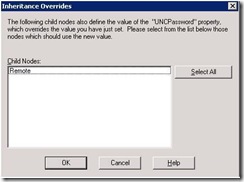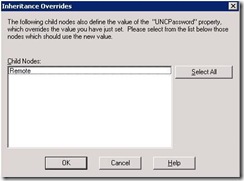UNCPassword Metabase Property Getting Blank in IIS 6.0 Server
I have come across many instances where in IIS 6.0 server, we keep losing the password specified under the "Connect as" feature (as shown in below screenshot) for a site or virtual directory which points to a UNC share.
Through this “Connect as” feature, one can impersonate all the users that connect to this site and send only Connect as credentials to establish a connection to the UNC path. This account can be either a domain or local account, provided the UNC share is given access (NTFS permissions) for that account.
These Connect as credentials are stored in the UNSUsername and UNCPassword IIS Metabase properties.
Now, back to our “UNC password getting blank” issue. This is a known issue with IIS manager UI and the steps which can cause this problem are:
In IIS manager, someone makes a change in the properties of that Website/Application, as a result of which it incorrectly prompts for an override (as shown below). If you click on “Select All”, this will end up setting the UNCPassword property to a blank string for any child application which is configured for UNC share and uses “Connect As” credentials.
The known properties names that will incorrectly prompt for an inheritance override and end up overriding UNCPassword too (when "Select all" is clicked in "Inheritance Override" window ) are :
-> AccessFlags (for e.g. as shown below)
-> DontLOG
Hence to avoid the problem of getting UNCPassword property go blank, one should do either of below two options:
1. Do not click “Select All” "Inheritance Override" window. Click "CANCEL" if the changes made are not required to be inherited to child nodes OR "OK" if the changes made are required to be inherited to child nodes listed in the prompt
OR
2. Since this issue happens only when changes are made through IIS manager UI, make the required configuration changes to the site using either the Metabase Explorer OR the adsutil.vbs tool instead of the IIS manager UI.
Hope this helps!