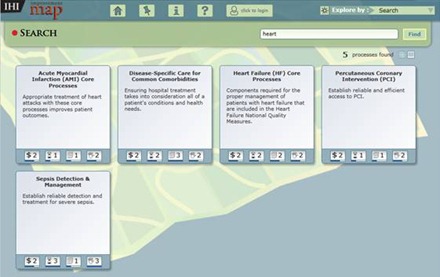IE8 Accelerator for Searching IHI Improvement Map
 The Improvement Map Accelerator allows you to search the IHI Improvement Map (IMap) from any site on the internet. The accelerator passes the selected text to the Silverlight based IMap tool which checks for a search term being passed in on the URL. If one exists, a search is executed in the tool as if the user typed it directly into the search box.
The Improvement Map Accelerator allows you to search the IHI Improvement Map (IMap) from any site on the internet. The accelerator passes the selected text to the Silverlight based IMap tool which checks for a search term being passed in on the URL. If one exists, a search is executed in the tool as if the user typed it directly into the search box.
Step 1 : User highlights a term – this screenshot shows a user who has selected “heart” on the CDC website and click on the blue accelerator arrow and is about to select the Improvement Map Search accelerator.
Step 2: The accelerator makes a request to the IMap tool passing along the selected text as a parameter.
http://www.ihi.org/imap/tool/?searchterm=heart
Step 3: The IMap tool on start up examines the query string for the presence of a parameter named “searchterm” and if it is there then it submits a search to the tool for the user.
For detailed information on the Improvement Map, click here.
Technorati Tags: Internet Explorer 8,IE8 Accelerator