Windows Home Server November 27th Update - A few details
After installing the November update you will notice that your network health turns red on your home server. With the November update, you can now get a trusted SSL certificate for your <your_name>.HomeServer.com domain name. If you have already set up remote access, you will need to quickly unconfigure your existing domain name and re-run Setup to acquire an SSL certificate for your HomeServer.com domain name.
This is a pretty simple process of turning off your Windows Live domain and turning it back on. Here is a quick “How To”:
After running the update, you will see this message:
To reconfigure your domain name, open your Windows Home Server Console and click the Settings button.
Once the Settings are open, click the Remote Access page:
As you can see, the Domain Name Status still informs you that it is working. Your Remote Access page should still be viewable away from your home. However, a trusted SSL certificate has not been setup as the earlier Network Health notification informed you.
To complete the setup, click the Unconfigure button. After clicking the Unconfigure button, it will change to a Setup button. Click the Setup button to install a trusted SSL certificate for your HomeServer.com domain name.
Once the Setup button has been clicked, the Domain Name Setup Wizard will open.
Click the Next button to continue.
The Domain Name wizard will ask you to verify your Windows Live ID that you previously used to setup your personalized HomeServer.com Domain. Type in your Windows Live E-mail Address and Password and click Next.
The Domain Name wizard will display all registered names linked to your Windows Live account that you just entered. Select the correct domain name and click Next.
Click Done.
Your Domain Name Status should display “Working” if you have followed these steps.
If you had any problems with this update, please make a post on the WIndows Home Server Community Forums: https://forums.microsoft.com/windowshomeserver
<j>
Comments
Anonymous
January 01, 2003
For those of you lucky enough to find a Home Server under your Christmas tree (or other gift sheltering holiday ornamentation), you'll be happy to know a nice update was released today that,Anonymous
January 01, 2003
WHS November Update - SSL Certificate FixedAnonymous
January 01, 2003
For those of you lucky enough to find a Home Server under your Christmas tree (or other gift sheltering holiday ornamentation), you'll be happy to know a nice update was released today that,Anonymous
January 01, 2003
Remember that Windows Home Server update that folks were talking about last week, details Here . WellAnonymous
January 01, 2003
The comment has been removedAnonymous
January 01, 2003
For those of you lucky enough to find a Home Server under your Christmas tree (or other gift shelteringAnonymous
January 01, 2003
PingBack from http://mswhs.com/2007/11/27/november-update-your-network-health-icon-will-turn-red/Anonymous
January 01, 2003
The comment has been removedAnonymous
January 01, 2003
The comment has been removedAnonymous
January 01, 2003
Will the SSL certificates issued as a result of this update work for those using their Home Server with their own domains, HP/TZO domains or only if you are using a subdomain of homeserver.com?

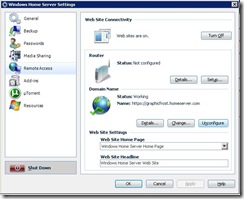
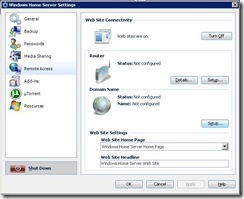

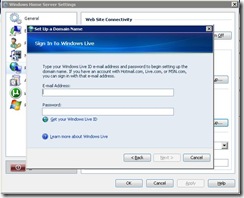

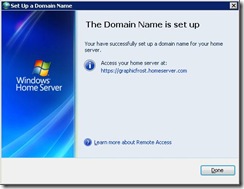
![clip_image002[1]](https://msdntnarchive.z22.web.core.windows.net/media/TNBlogsFS/BlogFileStorage/blogs_technet/homeserver/WindowsLiveWriter/TheWindowsHomeServerNovember27thUpdate_10556/clip_image002%5B1%5D_thumb.jpg)