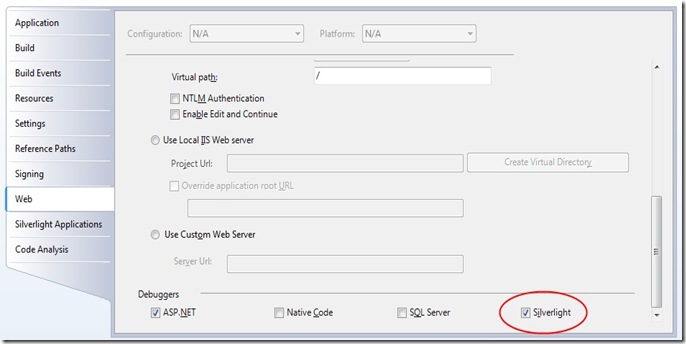Silverlight debugging in Windows Azure
To debug silverlight applications and controls in Windows Azure, you need to have the following components installed:
1- SilverLight 2 and SilverLight tools for Visual Studio (Most likely you already have these since you are developing Silverlight in Visual Studio.
2- January 2008 CTP of both the Azure SDK and Visual Studio Tools.
To enable Silverlight debugging, go to the web role’s properties and then to the Web page. Make sure you enable Silverlight in the debuggers section at the bottom of the page.
If Silverlight debugging is enabled you cannot debug any script in the page. To debug your script, you need to disable Silverlight debugging as you cannot debug both at the same time.
Comments
- Anonymous
January 17, 2009
In the latest release of the Windows Azure Tools for Visual Studio , one of the new things you'll find