Visual Studio Team System 2010 Profiler and Virtual Machines: Error VSP1454 is no more!
Prior to Team System 2010, if you try to profile an application on a virtual machine (e.g. Virtual PC, Hyper-V, VMWare) using sampling mode, this is the error that you will see:
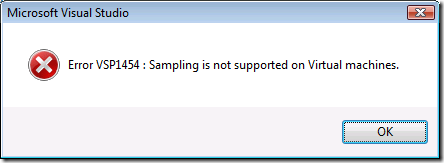
Unfortunately, if you want to use sampling mode, you're pretty much stuck! The only "workaround" is to profile your application using instrumentation mode instead of sampling mode.
I'm glad to report that in Team System 2010, we now support profiling applications in sampling mode! Our support extends to Virtual PC 2007, Hyper-V and VMWare. The reason why this is important is because increasingly, we are noticing that developers are using virtual machines as their main development environment.
Habib Heydarian.