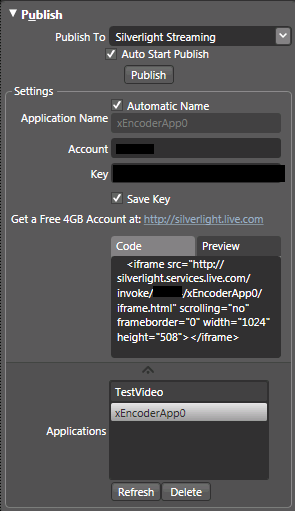Add Silverlight video to your blog
Brad Abrams notes:
Thanks to the folks in Expression Media and the Silverlight Streaming it is now amazingly easy to add video (or other Silverlight content to you blog with Windows Live Writer. With nearly any blog host, you can write your blog, "Insert Silverlight Video", have it positioned just where you want it in the entry, transcoded with some stock vide on the front or back, with the competently customized player of your choice, uploaded to your free Silverlight Streaming account where it is served from free from a world class CDN that scales globally and at Internet scale.
Read more about it at Silverlight Streaming Plug-in for Expression Encoder and watch the demos from the man himself.
Here's a test video:
I used the preview Silverlight Streaming plug-in for Expression Encoder for the video above, and it works great...it adds a Publish section to the Output tab in Encoder, like so:
You just provide your Silverlight account number and key, and Expression will automatically package and upload your encoded video to the Silverlight Streaming service once the encoding job is complete. I'm not sure how it could get much easier, unless they make a plug in to actually do the screencasts for me. Of course, then I would probably have to find another job, so maybe I should be careful what I wish for.
I haven't figured out yet if there's a way to turn off the auto-start on the video...if and when I do, I'll post an update.
UPDATE: Catherine Heller was kind enough to point me to a blog post by James Clarke that describes a workaround for the auto-play setting:
https://www.clarkezone.net/default.aspx?id=53048146-9770-4aa1-a89a-05617c1e5194
In addition to modifying the Encoder template as Clarke suggests, you could probably also try encoding the video, and then modifying the StartPlayer.js file in the output directory (just look for autoplay, and change it from true to false), then manually publish the app using the plug-in. I just tried that with my sample video, and it appears to work fine (note that I did get a timeout error initially, but I tried a second time and it worked).
Brad Abrams : Add video to your blog for free with Silverlight
Comments
Anonymous
November 21, 2007
One thing for all of to play with... .net DEvHammer : Add Silverlight video to your blogAnonymous
November 29, 2007
First up, 1.1 renamed to 2.0! GoLive License support, release timeframes, new features... Get all theAnonymous
November 30, 2007
Quick post between meetings that I wrote up before the kids headed off to school today... a week's worthAnonymous
February 24, 2008
On the off chance that some folks might be interested, I'm compiling a set of videos of various musical