Tip o' the Week #223 – Clear your inbox
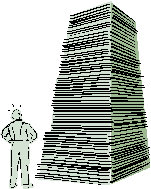
Some people live a disciplined existence and manage to keep a very tidy desk, their to-do list at the end of each day is empty, and their inbox is clean. Many others aspire to be so organised but either convince themselves that they’re too busy to tidy everything up, or they try hard but just don’t quite manage to make it. History loves a tryer.
Well, this week’s tip covers an awesome add-in to Outlook which could make the difference between finishing your week with a clean slate and a happy mood, or working in the evenings to clear your backlog. What price that peace of mind?
That is a salient question since ClearContext Professional provides some really powerful tools to help get your mailbox and task list under control, but it does cost a reasonable sum to do so. Try it for 30 days, free, first…
 When you first install the addin, it will set up some new menu options on the MESSAGE tab in the main Outlook Window, and also adds a new ClearContext tab with additional functionality. At a simple level, ClearContext gives you a quick ability to move individual messages and threads to any folder – it will show the last few folders you’ve filed into. If the mail is part of a thread you’ve already done some filing on before then you’ll see the destination for those other messages, and you can start typing the name of a folder to see a list that can quickly be selected from. So much easier than dragging & dropping, expanding out hierarchies etc.
When you first install the addin, it will set up some new menu options on the MESSAGE tab in the main Outlook Window, and also adds a new ClearContext tab with additional functionality. At a simple level, ClearContext gives you a quick ability to move individual messages and threads to any folder – it will show the last few folders you’ve filed into. If the mail is part of a thread you’ve already done some filing on before then you’ll see the destination for those other messages, and you can start typing the name of a folder to see a list that can quickly be selected from. So much easier than dragging & dropping, expanding out hierarchies etc.
If you’re into the GTD methodology, then ClearContext can help implement that easily given its “project”-oriented view of things. A Dashboard side panel lets you see an overview of your filing, set up auto-filing rules, and a whole lot more.
There’s a very cool Email Stats view that will show you information such as how many emails you send and receive each day, and how long it takes you to respond to them on average.
 (I’m not going to show you a screen shot as I’m too ashamed of the results – here’s a library picture instead… ->)
(I’m not going to show you a screen shot as I’m too ashamed of the results – here’s a library picture instead… ->)
How much do YOU think this advanced productivity environment is worth? $500? $1000? Even more??? NO!
Ask BrianV …
As mentioned earlier, there is a cost to ClearContext – normally $89.95 for ClearContext Professional, or $99.95 for the “Master Your Now” edition, which comes pre-populated with a bunch of rules to implement another methodology, this time specifically developed for Outlook by Michael Linenberger, called Total Workday Control. Find out more about TWC & MYN here.
Is your effectiveness at work and resulting happiness at home worth £60/$90 of your hard-earned dough?
You can try CC out for 30 days free of charge and decide if you’re willing to part with the readies to keep on top of your mountain of mail. If you decide you’d like to invest, then… ClearContext have kindly offered a $15 discount to loyal Tip o’ the Week readers, here , so you can clear your inbox for only £50/$75 instead. Valid until the end of May 2014. What a bargain!
Comments
- Anonymous
January 15, 2016
Now that the festive period is behind us, it’s time to get back to the mundanity of the New Year. The