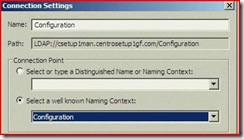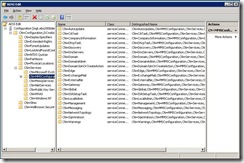The EBS Configuration Store
Earlier this week we blogged about the mmsutils.exe /changeip feature for changing IP addresses on your servers. We gave an example of what was actually happening when you updated the IP address and we mentioned some changes to the Configuration Store.
What is the Configuration Store you ask?
As you know EBS is a Solution product. In order to do all of the integration we bring the environmental settings together and create a partition inside Active Directory which we store all of the configuration data to. What this means is that all of the important setup and recovery data is replicated, backed up and managed as part of your Active Directory environment. Each Server can add to and read this information, we also use this information for recovery scenarios, server upgrades and replacements.
There are of course other uses for such a configuration store outside of just the EBS deployment and management infrastructure. As a developer or infrastructure consultant you can begin to query and add to this configuration store, enabling you to automate or simplify your deployment process. All you need to do is query AD.
One way to view thisis to export the configuration by using the same mmsutils.exe command except this time you need to run it with the /export switch. This will export the configuration store into an .xml file. Once you have this file you’re able to quickly review the environmental config. If you’re really interested you can check it out directly by using ADSIedit. WARNING! Changing things via ADSIedit can *really* break your infrastructure.
1. Using ADSIEdit connect to the configuration partition
2. Expand the MmsConfiguration. Here you can see all of the elements that make up the configuration store
3. Select “Properties” on the node of interest and double click “keywords”
4. Here is the EBS Configuration data
There you have it. One of the unique features of EBS that enables you to easily predict your environments configuration and then programmatically investigate and execute decisions.
Comments
- Anonymous
June 05, 2008
Thanks for posting that. I had no idea it was stored in AD, but makes perfect sense.