prism v2 – drop 10 (composite application guidance)
Today, we have released what’s likely going to be the last drop of Prism before the final release. You can get the release from:
https://www.codeplex.com/CompositeWPF/Release/ProjectReleases.aspx?ReleaseId=22566
During this iteration, we have mostly worked on documentation, implementing a new UI for the Stock Trader Reference Implementation and fixing some last important bugs.
The most important changes are:
Removed .Silverlight and .Desktop extensions from the Assembly names, both in the Library and in all the Quickstarts.
Renamed RegionExtensions class to RegionContext and RegionExtensions.GetRegionContext() method to RegionContext.GetObservableContext()
Moved RegionExtensions.GetObservableRegion() method from RegionExtensions class to RegionManager class.
Integrated new UI design for Stock Trader Reference Implementation.
Many updates to Documentation
Included API CHM file
Added shortcut .Bat files to make it easier to open the solutions.
Bug fixes
Added missing XML comments to the code of the Composite Application Library.
New UI for Stock Trader Reference Implementation
We felt that the original UI of the Stocktrader RI didn’t give a good impression of the capabilities of WPF and Silverlight. Most of the things we were showing before were also possible with Windows Forms. So for this release, we’ve decided to hire a graphical design company to give our RI a complete makeover, complete with some cool animations.
Before: 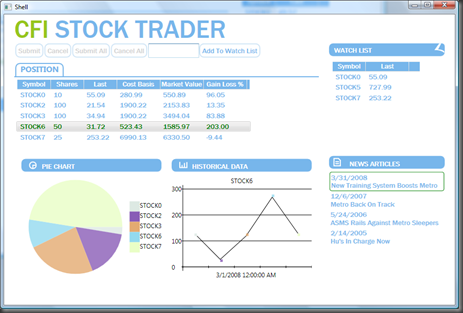 |
After:  |
Looks a lot better huh?
Comments
Anonymous
January 30, 2009
PingBack from http://www.clickandsolve.com/?p=2423Anonymous
March 04, 2009
I recently downloaded the v2 from MSDN. I donr see desktop in the Assembly name. How do i use it in WPF? Both the Silverlight and WPF Assembly will look the same then.Anonymous
March 04, 2009
The only reason we had the .Desktop and .Silverlight extension in the assembly name, was to prevent a filename collision in Team Build. After changing the build to 'in place' build, the .Desktop extension was no longer needed. If you look in the directory structure, you'll find Silverlight and Desktop folders. If you are only interested in building WPF app, you should get the dll's from the desktop folders.Anonymous
June 10, 2010
Help me understand why you dropped the .Silverlight and .Desktop suffixes from the assembly names. I am building and deploying these assemblies to my team and I am wondering if I understand the assembly names. According to my installation, the final release looks like this: Project: Composite.Desktop Assembly: Microsoft.Practices.Composite Project: Composite.Presentation.Desktop Assembly: Microsoft.Practices.Composite.Presentation Project: Composite.UnityExtensions.Desktop Assembly: Microsoft.Practices.Composite.UnityExtensions Project: Composite.Silverlight Assembly: Microsoft.Practices.Composite Project: Composite.Presentation.Silverlight Assembly: Microsoft.Practices.Composite.Presentation Project: Composite.UnityExtensions.Silverlight Assembly: Microsoft.Practices.Composite.UnityExtensions I am getting collisions on the names when I put them all in the same library. I am thinking about adding the suffixes back again. Am I on the wrong track?Anonymous
June 10, 2010
Help me understand why you dropped the .Silverlight and .Desktop suffixes from the assembly names. I am building and deploying these assemblies to my team and I am wondering if I understand the assembly names. According to my installation, the final release looks like this: Project: Composite.Desktop Assembly: Microsoft.Practices.Composite Project: Composite.Presentation.Desktop Assembly: Microsoft.Practices.Composite.Presentation Project: Composite.UnityExtensions.Desktop Assembly: Microsoft.Practices.Composite.UnityExtensions Project: Composite.Silverlight Assembly: Microsoft.Practices.Composite Project: Composite.Presentation.Silverlight Assembly: Microsoft.Practices.Composite.Presentation Project: Composite.UnityExtensions.Silverlight Assembly: Microsoft.Practices.Composite.UnityExtensions I am getting collisions on the names when I put them all in the same library. I am thinking about adding the suffixes back again. Am I on the wrong track?Anonymous
June 10, 2010
When I changed the assembly names to include .Silverlight and .Desktop suffixes I got a lot of build errors. That is a surprise. I assumed the references were project references.Anonymous
June 10, 2010
I am using CAL 2.0. I thougt iwas for .NET 4. When I change from .NET 3.5 to .NET 4.0 I get the following errors: Warning 1 The file 'MocksModulesRemoteModules.xap' could not be added to the project. Cannot add a link to the file C:TFSEANDFEnterpriseLibrary5.0BlocksComposite Application LibrarySilverlightComposite.TestsMocksModulesRemoteModules.xap. This file is within the project directory tree. Composite.Silverlight.Tests Error 2 The type name 'ContentPropertyAttribute' could not be found. This type has been forwarded to assembly 'System.Xaml, Version=4.0.0.0, Culture=neutral, PublicKeyToken=b77a5c561934e089'. Consider adding a reference to that assembly. C:TFSEANDFEnterpriseLibrary5.0BlocksComposite Application LibraryDesktopCompositeModularityModuleCatalog.cs 46 6 Composite.Desktop Error 3 The type or namespace name 'ContentProperty' could not be found (are you missing a using directive or an assembly reference?) C:TFSEANDFEnterpriseLibrary5.0BlocksComposite Application LibraryDesktopCompositeModularityModuleCatalog.cs 46 6 Composite.Desktop What .NET framework does this target?