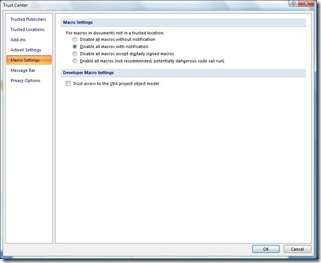Using Mail Merge to Create Quotes
Microsoft CRM Live works with Office Word to enable merging of CRM data and Word docs. We also support email merge. The basic idea is that you can create a template that contains the content of your email or letter, then you can add tags that tell the merge engine to replace those tags with specific CRM data. CRM also comes with default templates already designed to use. Examples of when to use merge are sending emails, generating marketing letters, and creating a quote. I've created a short 17 min demo that highlight the CRM Sales Process from Lead to Invoice. In the demo, we create a quote for the opportunity using merge.
Tip: When using merge with Office 2007, make sure macro's are enabled.
Enable macros via Word Jewl->Word Options->Trust Center Options.
Check out <www.democrmonline.com/MailMerge/>
Comments
- Anonymous
January 15, 2009
When I Create/Edit a Template in Word from the Mail Merge form, I get a horribe hang. It takes me hours to do a template. I literally push "Edit in Word", go make a cup of coffee, a couple of phone calls, and when I check back, the template may have come up in Word. Maybe have to wait more than the usual 10 minutes. Saving it back takes as long. What gives?