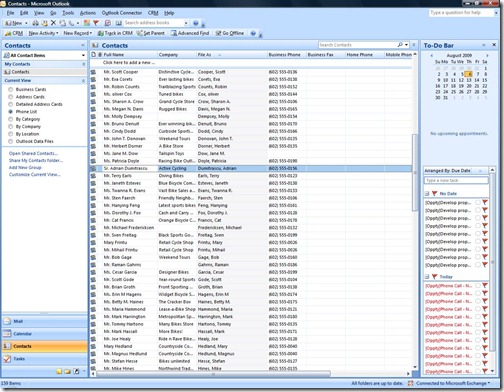Synchronizing CRM Contacts I DO NOT own to my Outlook
I was challenged with this task back in the 3.0 days. It is great that CRM automatically syncs my CRM contacts to Outlook. “What happens when multiple users have the same Outlook contact and try to track in CRM?” Well if the Contact has already been tracked in CRM, the second user will receive a duplicate detection warning when they select Track in CRM from Outlook. So how can I allow multiple users to have the “synched” contact appear in their Outlook as a tracked Contact? The answer is pretty simple. Modify the synchronization rules to include more criteria than just “My Contacts”. NOTE: You must modify the My Contacts data group as you cannot create a second Contact entity data group. This works in both Online and Onpremise Outlook Clients.
The following screenshots show you how to accomplish this enhanced synchronization.
- Add a custom attribute to the Contact entity. In this example I created a bit attribute called “Shared Contact? ” and formatted it as a checkbox.
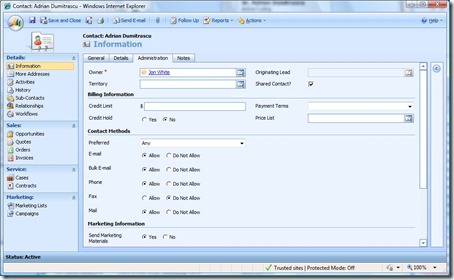
Notice that the Contact Adrian Dumitrascu does not exist in my Outlook Contacts as it is owned by my colleague Jon White.
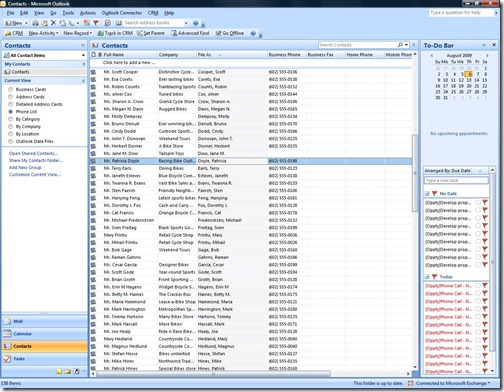
- Modify the Local Data Groups in the Outlook Client. Select CRM > Modify Local Data Groups.
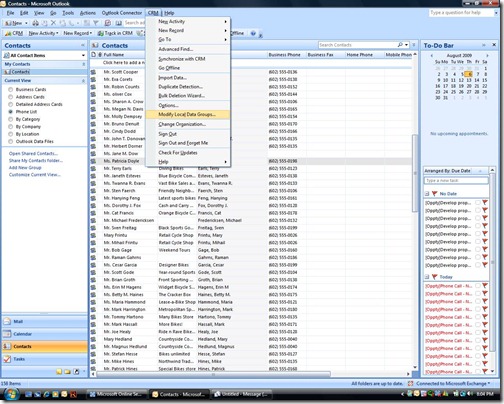
- Depending upon which version of the CRM Outlook client you are running (Online or Offline) you will see slightly different results in the Local Data window.
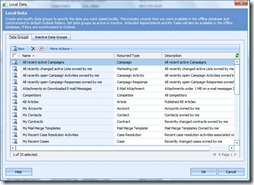

- If you attempt to create a new data group for an entity that already is configured you will receive the following error. To resolve, simply modify the existing entities filtering criteria and click save (not save as).
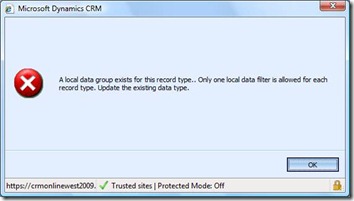
- Depending upon which version of the CRM Outlook client you are running (Online or Offline) you will see slightly different results in the Local Data window.
- Add the new filtering criteria “Shared Contact?” = Yes and group the conditions as OR (select both rows and click on Group OR at the top).
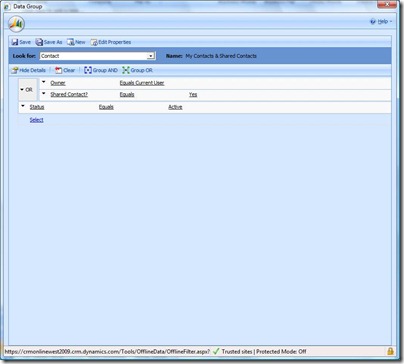
The next time the Outlook synchronization occurs the Shared Contacts will now appear in the users Outlook even if they do not own the Contact in CRM. Note Adrian Dumitrascu as now synchronized to Outlook below.
Enjoy!
- Eric Boocock