Quickly Accessing User-Created Views Through IE Favorites
Here's a way to more quickly access information in Dynamics CRM Live that is relevant to you. This will help your users get to Views they create more rapidly than standard methods.
Navigate to Sales -> Accounts.
The system default view is My Active Accounts, which has City column represented but not the State. (Your System Administrator may have already created or modified the Accounts views and set a new default).
Using the Advanced Find tool, create a new view. The most effective way to do this is to create a new view using an existing Saved View as a template.
I like to be able to see the State, and perhaps some additional information like Parent Account, but feel free to add columns that are specific to your business.
Click Edit Columns and choose a couple of columns to add to your view.
Click OK, then Save As. Give your new view a name.
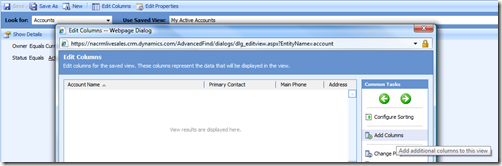
After saving this new view, navigate to the Saved View tab.
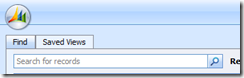
Right-click your newly-created view and select Send Shortcut.
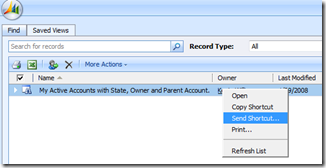
This will open a new email message with a lengthy URL, like
https://whatsmyorgname.crm.dynamics.com/advancedfind/advfind.aspx?EntityCode=1&QueryId=%7BF52F5027-C6CE-DC11-AAF1-001B7876B1F2%7D&ViewType=4230&AutoRun=True
Copy and paste the URL into your browser and hit enter.
Add this to your IE Favorites. (Ctrl+D)
Right-click this new Favorite and Rename it with a name that is logical to you, and you are done.
You give up some of the user interface elements of the user interface, such as the left Navigation Pane, but you gain more rapid access to the data you want.