Data Protection: Remove the Delete Privilege
What happens if your salespeople accidentally delete a bunch of information from the CRM Online service? Worse, what if someone maliciously deletes data on the way out the door to go work for your competitor. I have been asked those questions many times.
The CRM Online operations team makes regular backups of your data for purposes of disaster recovery and to ensure there is no accidental data loss as a result of normal maintenance operations. At the time of this post there is no policy or procedure in place to offer recovery of data due to situations like those in the paragraph above. Our Terms of Service spell out your responsibility for maintaining integrity of your own data.
Now that we’ve satisfied the lawyers, here are two things you can do to maintain your data.
- Regularly export your data using the free Bulk Export tool.
- Adjust your Security Role settings to define what your Users can and cannot delete.
Maybe it’s okay to let your Users delete Activities, but not Accounts or Contacts. So you decide what’s important to your business. Also worth mentioning is that several entities allow you to deactivate records. This is a preferred behavior to deletion, as it preserves historical information and associations.
To adjust your security settings, navigate to the appropriate Security Role. In this case we’ll use Jr. Salesperson which I copied from the Salesperson role.
- Settings –> Administration –> Security Roles
- Open Jr. Salesperson
- Go through each tab selecting what a Jr. Salesperson may or may not delete.
- It’s easier to click the ‘Delete’ column header a few times to set all to ‘None,’ then come back and grant permission for a few desired items.
- Save and close the Security Role.
As you can see in the sample below, I’ve taken away almost all privileges for deleting information, allowing those in the Jr. Salesperson role to delete a few of their own items, but none owned by others.
You’ll need to think about some of the additional security privileges such as the Assign privilege. If a Jr. Salesperson can assign records to him/herself, then he or she may be able to delete some of those.
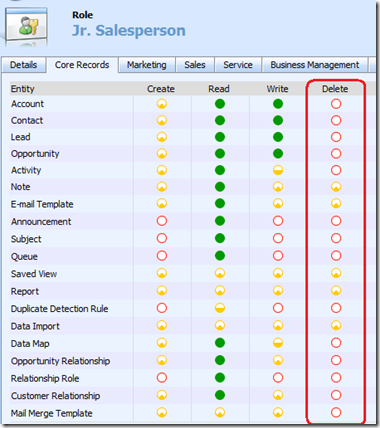
Comments
Anonymous
February 16, 2009
PingBack from http://www.clickandsolve.com/?p=9095Anonymous
February 16, 2009
What happens if your salespeople accidentally delete a bunch of information from the CRM Online serviceAnonymous
April 20, 2009
What should you do when a contact at one of your Accounts leaves that company?  All too often, users