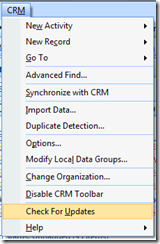CRM Outlook Client update
An optional software update is now available for Microsoft Dynamics CRM Online for Microsoft Office Outlook. This optional software download includes an update that can increase the performance and reliability for everyday system use.
From Microsoft Office Outlook, users can automatically download this update by navigating to the CRM menu found at the top of their Microsoft Office Outlook screen (see below). Within the CRM menu, there is an option to check for software updates – which will download this update so that installation can begin. The user will then be presented with a set of instructions on how to download and apply this update to their client configuration.
Additional information about the client updates can be found online at support.microsoft.com/kb/954491. Refer to Knowledge Base article KB 954491 for a summary of items addressed in this update.
If you experience problems downloading or installing this update, please contact Microsoft Dynamics CRM Support. Support contact information can be found at <crm.dynamics.com/crm_training_and_support/index.html>.
Comments
Anonymous
August 04, 2008
An optional software update is now available for Microsoft Dynamics CRM Online for Microsoft Office OutlookAnonymous
August 04, 2008
An optional software update is now available for Microsoft Dynamics CRM Online for Microsoft Office OutlookAnonymous
August 05, 2008
The comment has been removed