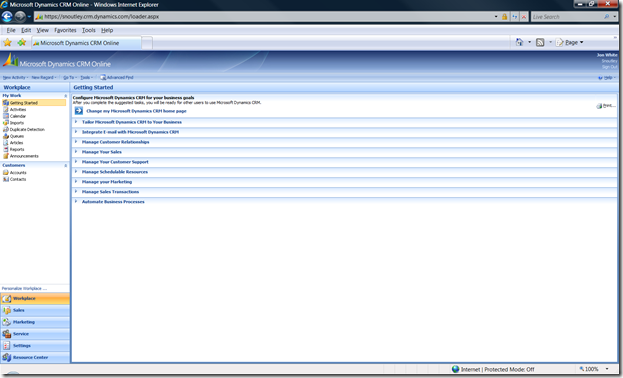CRM Online - Start Here Part II - Getting Started
I recently wrote about starting up with CRM Online. In that blog, I tried to outline some of the items you'll want to consider when you first get going with your instance.
I wanted to update that blog by pointing to the Getting Started guide that is part of the application.
This will guide you through all the configuration and setup task you need to do to get started using CRM Online. I've listed out a brief summary. Make sure you check it out after you sign up for you site to get the full details.
1. Tailor Microsoft Dynamics CRM to Your Business
This section guides you through setting up basic configuration such as user setup, importing data, etc.
2. Integrate Email with Dynamics CRM
Do want to set up your email or learn about email templates ? This step will guide you.
3. Manage Customer Relationships
In this step, you learn how to track customers and business that you work with.
4. Manage your Sales
Learn how to review sales and adjust the user experience to meet your business needs. Also, how to track deals and competitors.
5. Manage your Customer Support
Learn how to setup and manage customer incidents ( ie- case management). Learn about how to use queues, the knowledge base and contracts.
6. Manage Schedulable Resources
In this step you will learn how to configure resources and schedule service activities.
7. Manage your Marketing
Setup system wide marketing settings. Learn about marketing campaigns and responses.
8. Manage Sales Transactions
Setup your product catalog and price lists.
9. Automate your Business Process
Setup and configure workflows and duplicate detection.
-cheers
Jon
Comments
Anonymous
April 12, 2008
PingBack from http://microsoftnews.askpcdoc.com/?p=1655Anonymous
April 17, 2008
I recently wrote about starting up with CRM Online. In that blog, I tried to outline some of the itemsAnonymous
April 21, 2008
Thanks for the information. Do you have any screen shots of the section under the main list?