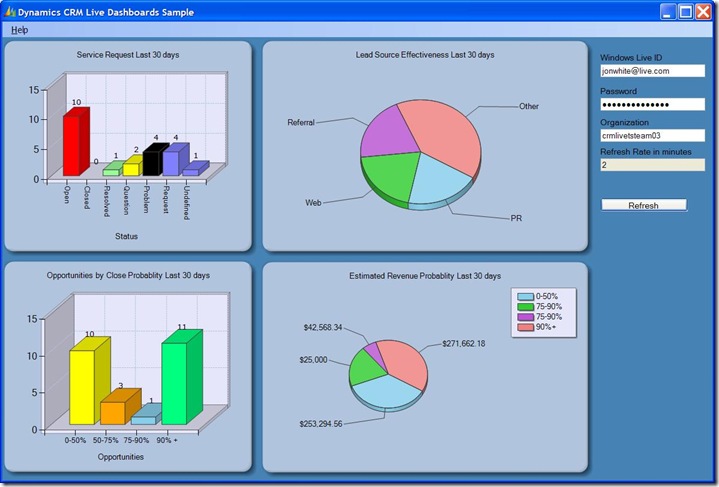CRM Live Smart Client Dashboard Sample
I’ve been looking at multiple ways to create dashboards for CRM Live.
There are a couple of options to consider:
1. Build a web site
2. Use a tool like Excell
3. Build a smart client
I've tried all 3 and think that a smart client provides the most flexibility when it comes to the user experience. Smart Clients really make the most out of software+services. Every since the explosion of web applications, desktop clients have gotten a bit of a brush off. Mostly due to updates and deployments. With .NET, deployment is pretty simple with xcopy, meaning just copy and run. In the old days, getting your application distributed was a challenge but the web and downloads makes that easy. I won't spend the whole blog debating the models. Choose what works for you. My goal was to demonstrate that it doesn't take a huge effort and you can build something that provides value.
The biggest things to think about are charting tools, authentication, and the CRM Live web services.
Over the weekend, I built a simple smart client application in VS using some charting tools to create a sample dashboard from CRM Live.
Based on the amount of features you need, you could build a simple static dashboard pretty quick.
My sample uses fixed queries, fixed number of charts, very dedicated. Something more flexible could get more involved.
Keep checking back for more on this.
Hopefully folks will see that CRM Live Dashboards are not out of reach and actually not too hard to build
-cheers
Jon
Comments
Anonymous
February 25, 2008
PingBack from http://crm.discoveryjournal.info/2008/02/25/crm-live-smart-client-dashboard-sample/Anonymous
February 28, 2008
Du skickar och tar emot 213 mail om dagen, har 48 "follow up" flaggade uppgifter i din Outlook och skallAnonymous
May 01, 2008
I am trying to develop an off-site report server that pulls entity data on the fly using fetch statements, then building a asp web form with a report viewer that constructs a report from that data (then is embedded into an iframe). Is this similar to your solution? I am having no luck at configuring reporting functionality in visual studio with crm online...Can you give a little more detail on the specific steps you took to building this?? It would be an enourmous help.