Dynamics 365 for Financials Setup and Help Resources
There are videos and setup walk-through guides accessible within the Financials application that you may not notice. Check the following:
On the sample company home page you should see a 'Business Assistance' section.
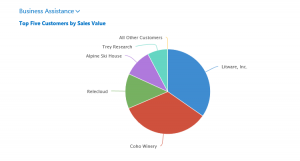
If you're seeing a chart here you can click the drop-down and change it to 'Show Setup and Help Resources'.
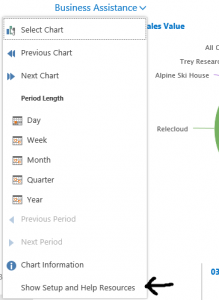
Once you do this it will ask you to refresh the page. After you refresh the page you will see several different categories listed such as 'Get started with Financials', 'Work with Journals' and a few others. You can click on each of these links to open a new window with links to different kinds of help for tasks you may want to learn more about in Financials. There can be links to the Help documentation, Videos, Assisted Setup, and Product Tours. This area can be updated as more content is created and released so make sure to check back.