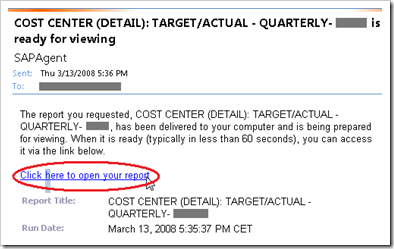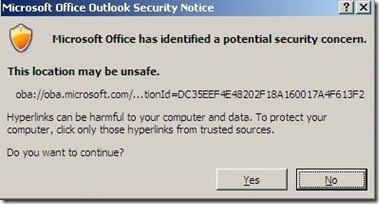Security warning with embedded links in Office 2007 and Duet 1.5 RTM
Issue:
Currently with Duet 1.5 RTM and Office 2007 (RTM and SP1), you will encounter the following issue. When you open a Budget Alert Mail from your Inbox within Outlook 2007, you receive a security pop-up from Outlook when clicking on the embedded link to the report in the message, this behavior occurs regardless of your security level settings.
The format of the Hyperlink is as follows:
oba://oba.microsoft.com/outlook?bounditemtype=<bounditemtype>&correlationid=<correlation id>
The security dialog presented to the user looks like the following:
Cause:
Office 2007 RTM and SP1 does not recognize the OBA:// protocol as a safe protocol and therefore for security reasons the user is presented with this security dialog.
Resolution:
This is currently planned to be addressed in Office 2007 SP2, where the oba:// protocol will be listed as a trusted protocol.
More Information:
If you do wish to disable this security feature temporarily, until Service Pack 2 is available, the following article documents a registry key that you can add to disable the displaying of these dialogs to the user. It is important to note that this will disable this security warning for all links and not just the oba:// links.
925757 How to disable hyperlink warning messages in 2007 Office programs
support.microsoft.com/kb/925757
This registry change should only be used until Office 2007 SP2 is available, after which time the registry change should be removed.