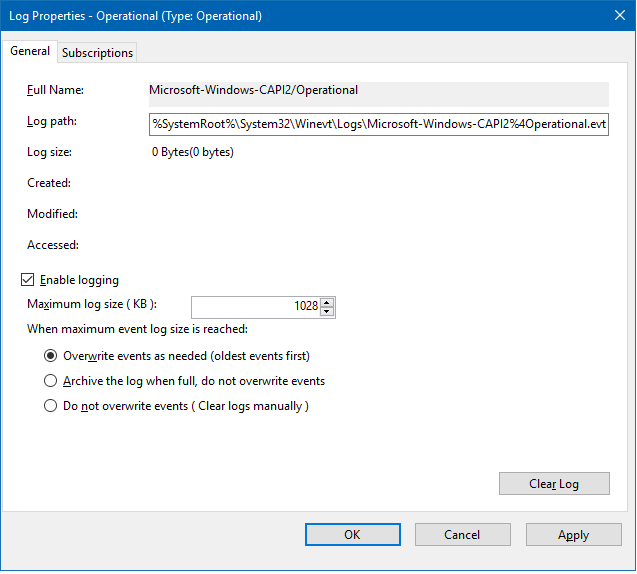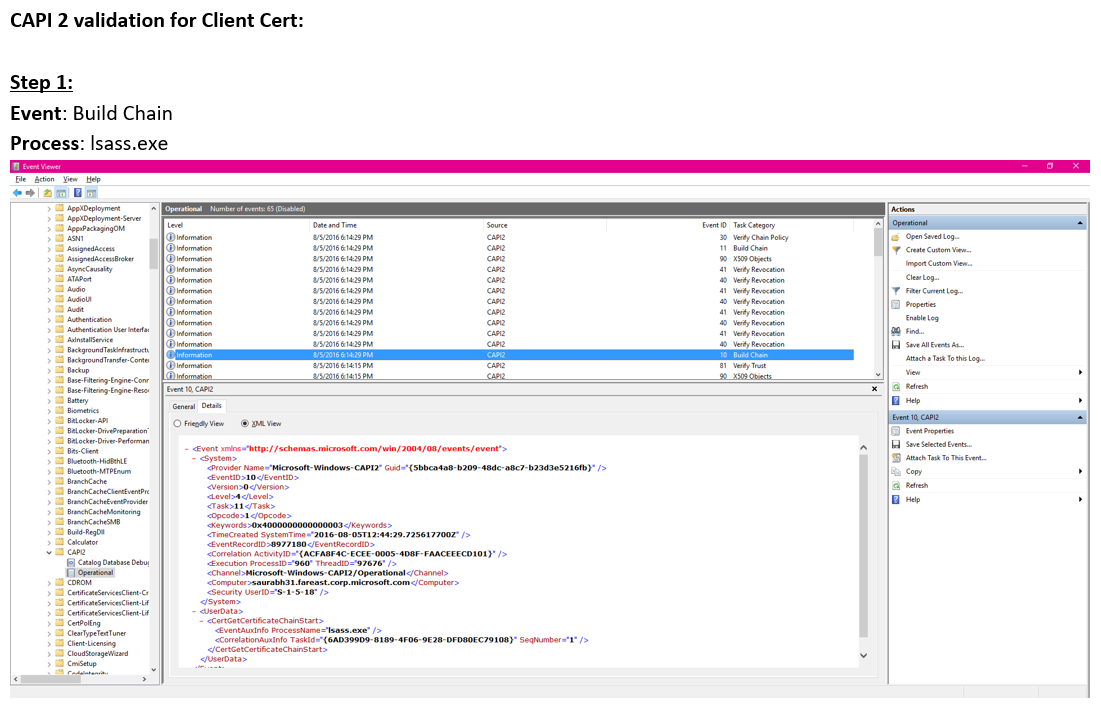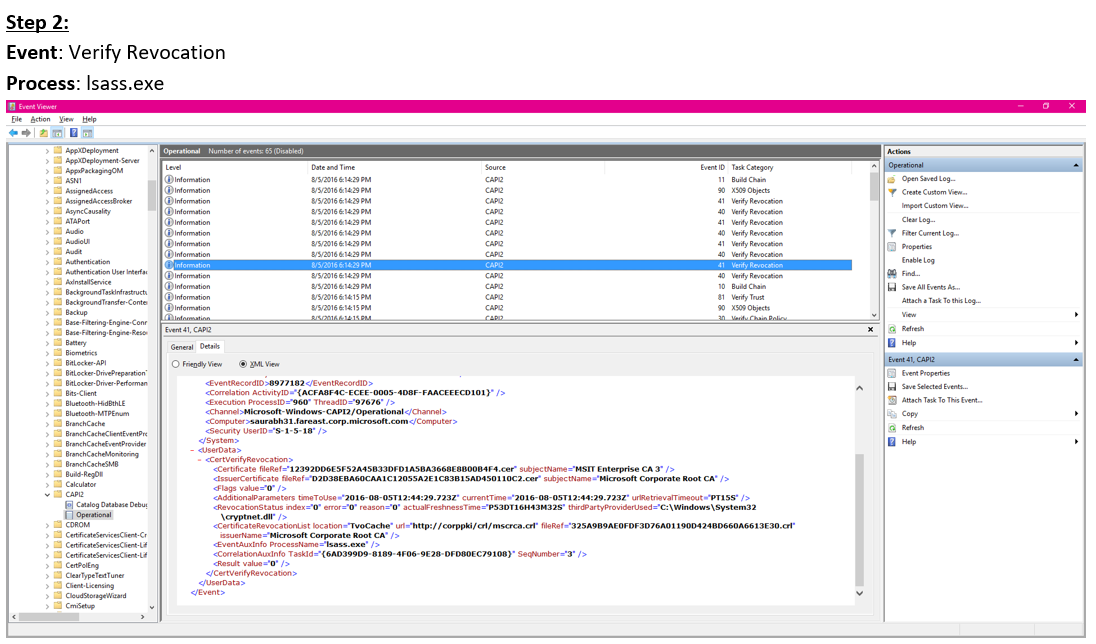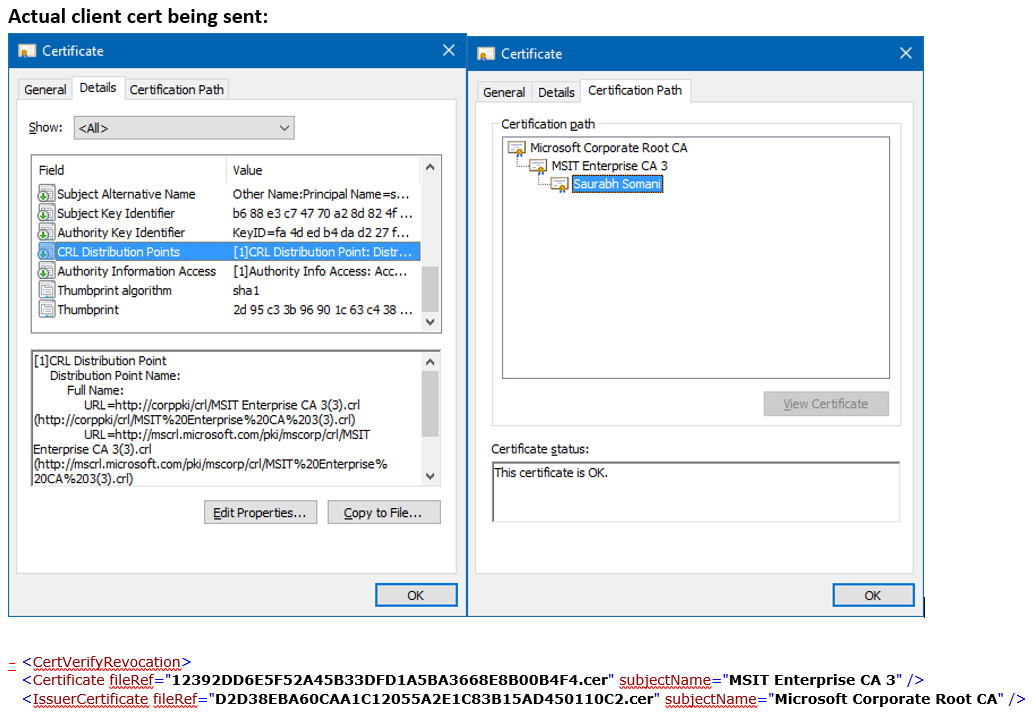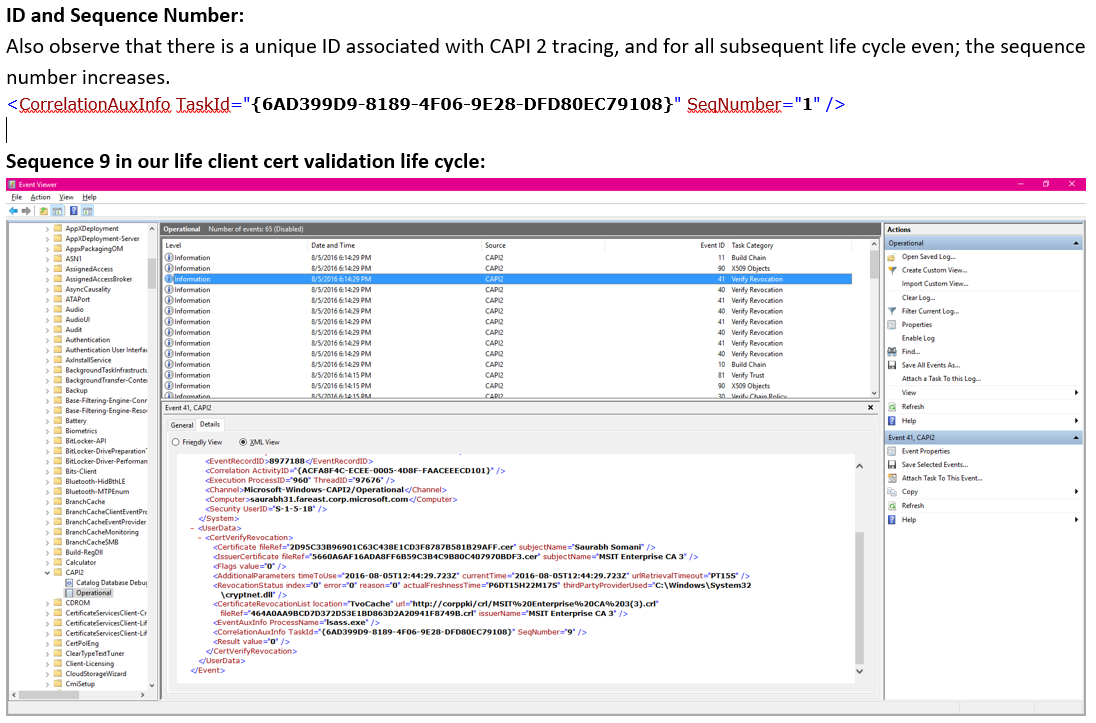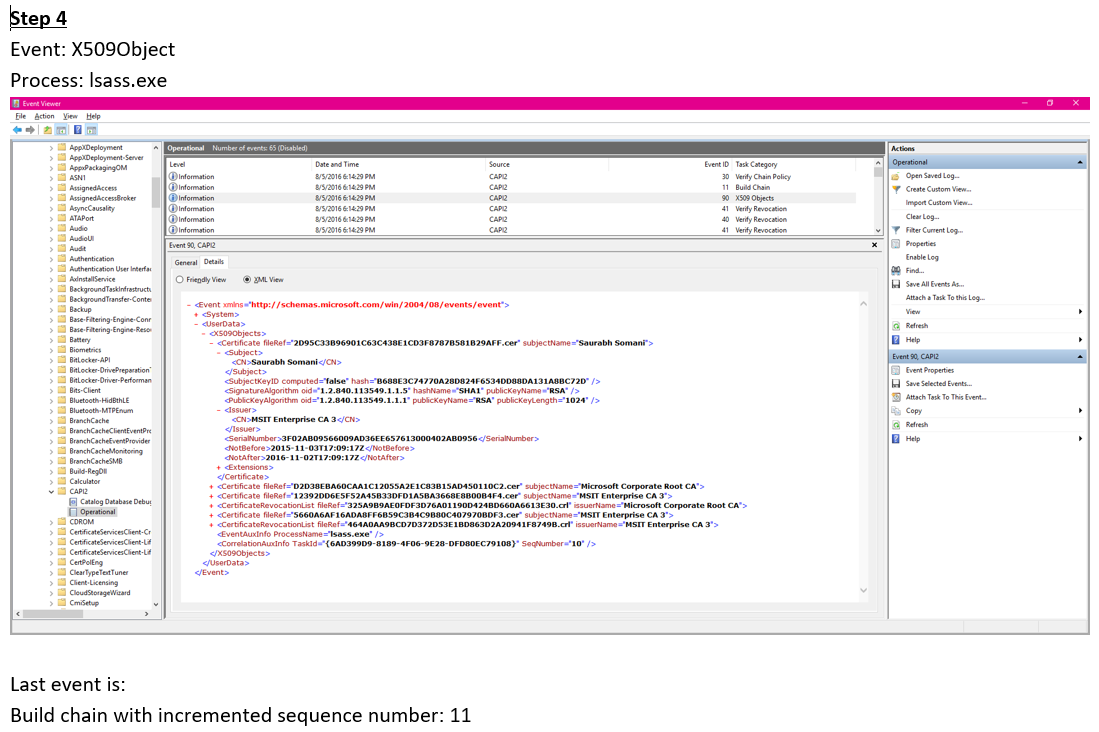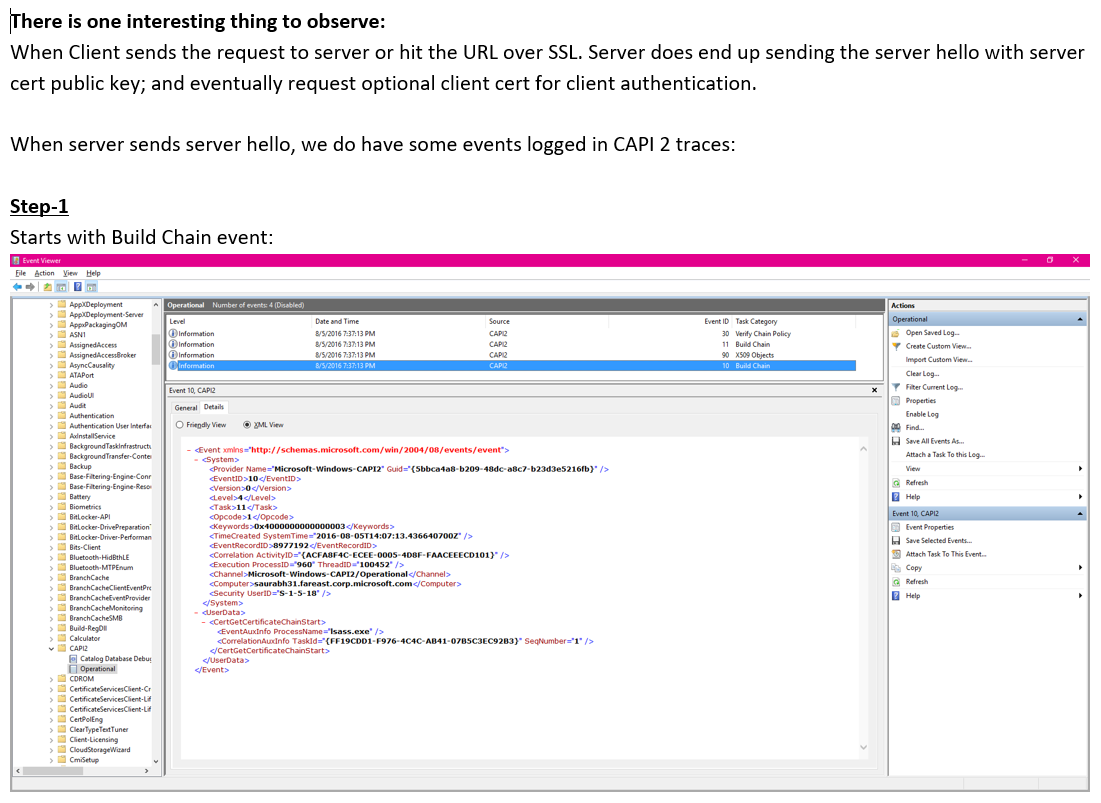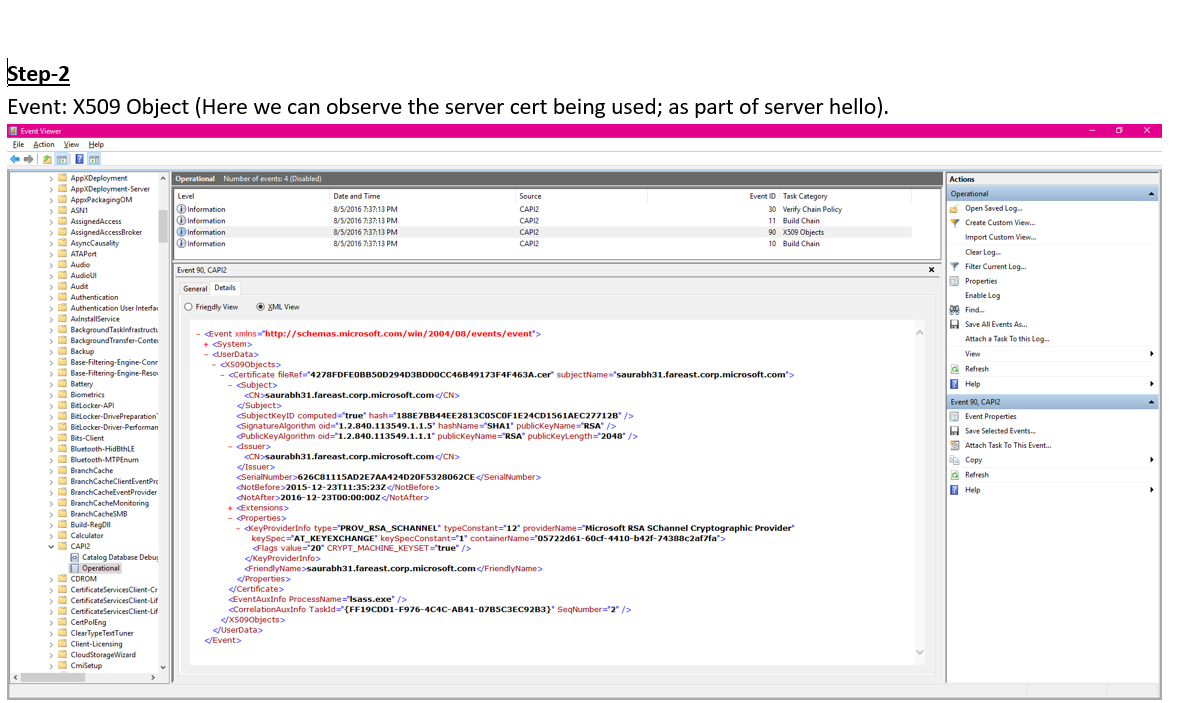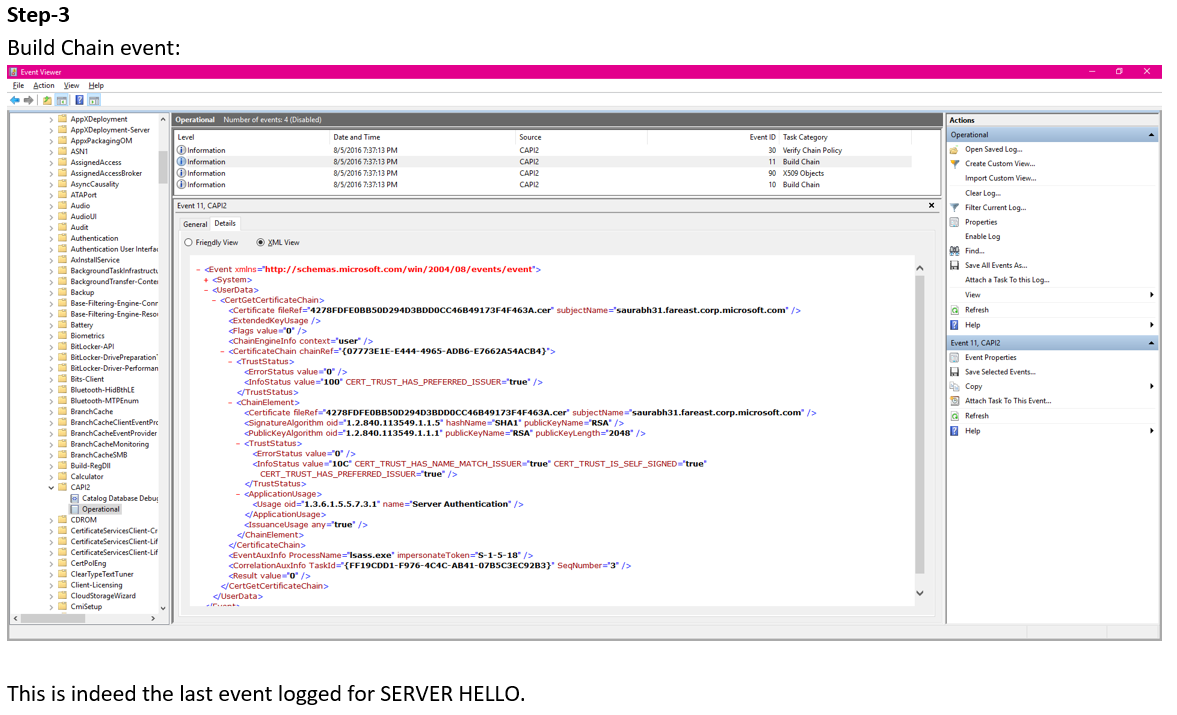SSL/TLS - Introduction To CAPI2 Traces
Introduction: CAPI2 traces are part of windows OS and can be enabled from event viewer section.
Very useful when we deal with SSL/TLS connectivity or client certificate validation issues.
To enable:
1. Open Event Viewer
2. Navigate to Applications and Services Logs -> Microsoft -> Windows -> CAPI2
3. Now, remember that this utility captures all the key aspects of SSL/TLS handshake or failure from the complete system.
So we need to enable/disable as soon as we complete the issue repro.
4. To enable/disable, we can right click on "Operational" setting and select enable/disable respectively.
Log Size:
1. By default CAPI uses a ring buffer mode of 1 MB file size.
2. Once logging is enabled we can modify the default 1 MB file size and can even avoid override and force it to create new files.
(useful for intermittent errors).