Why does mailbox size increase by 30-40% when moved to Exchange 2013/2016?
We get this question very often and its answer is right on the Exchange's release notes "Mailbox size increase when migrating from previous Exchange versions". However, I wanted to provide a little more detail along with good resources already on the web.
In Exchange 2013/2016 the mailbox size calculation, includes space that was not accounted for before, but effectively was part of messaging data that ultimately belong to users activity.
In Exchange 2007, mailboxes, folders and item's parts, shared common tables in the database. In this scenario, supporting database structures (let's call them overhead) were not “charged” to any particular mailbox when computing the mailbox size. In fact, it was a common topic of customer's concern, when the sum of mailboxes space was always less than the total database size on previous versions of Exchange.
In Exchange 2013 the design of the database schema changed, every mailbox is stored in its own table. As a consequence, is now straightforward (and fair) to assign the space of these supporting structures to the quota of the owning mailbox. While the increase in computed size typically goes about 30-40%, it could actually be a wider range, theoretically from 1% to 200% in rare scenarios. The reason for this inconsistency is due to mailbox composition. For instance, Number of folders, number of items per folder, attachment content and more importantly, Item composition of folders. E.g. a folder with 10,000 1KB items might appear to be larger (than before) when compared to a folder with 100 100KB items. Since no two inboxes are the same, hence the variance.
I have computed this table in a clean environments to illustrate the actual incidence of the mailbox shapes. I just created brand new mailboxes and new IPM.Note items using our EWS API, with 1024 characters in the body and save it in the different mailbox configurations. For the attachments test, a 1024 characters attachment txt file was attached to each message in addition to the original body. 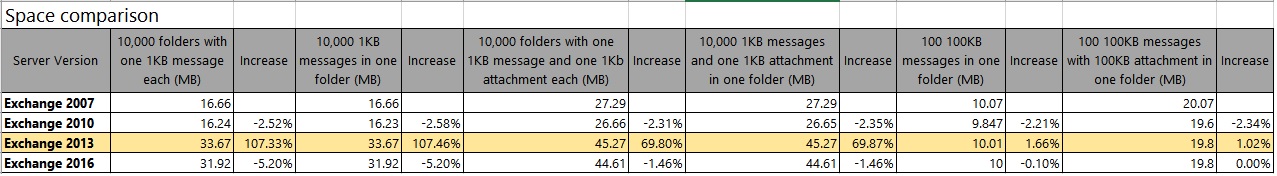
In conclusion, Exchange 2013 and 2016 brought a good change in terms of accuracy to how big a mailbox really is, but the side effect of it, is that you will need to increase your user's mailbox quotas and warning limits during migration from pre 2010 versions.
Check these related articles by Tony Redmond:
Exchange 2013 counts data within databases better—may affect user mailbox quotas Increase in Exchange 2013 mailbox sizes is simply "Store tax"
Comments
- Anonymous
September 04, 2016
Thanks to Share! Good post - Anonymous
October 21, 2016
good to know...