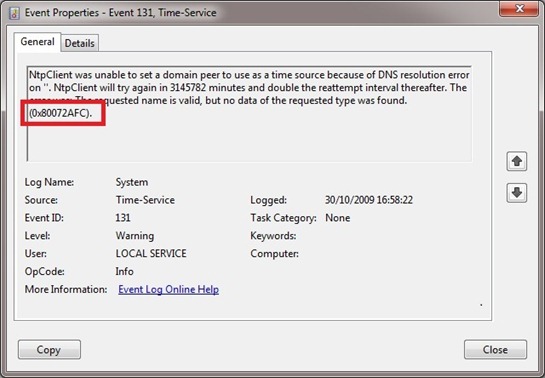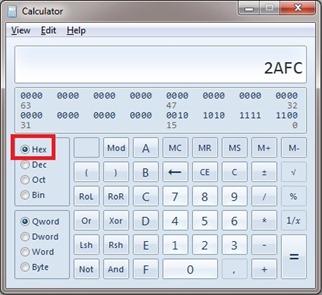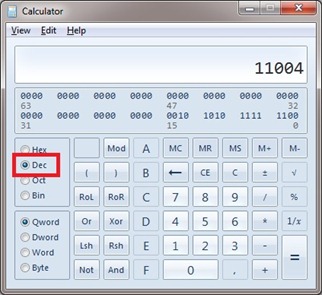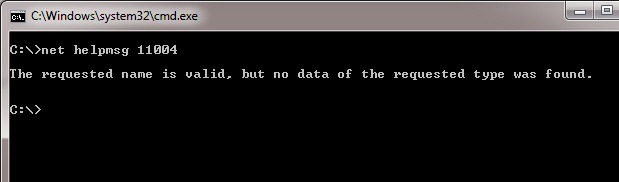Converting Windows Error Codes To Something More Friendly
I can never remember how to do this, so I always end up looking it up. Therefore, I am posting it here partly for me as a reference, but also in case anyone else finds it useful :-)
Sometime the error codes that are returned by Microsoft Windows are accompanied by a rather cryptic message, or the message doesn’t quite offer enough information to be able to work out what has happened. Well, if you follow the steps below you can look up what the message means to Windows, based on the error code that was returned.
- Make note of the last four numbers of the hexadecimal error code, in this example it is 2AFC.
- Open the Windows Calculator (calc.exe) and switch it to the Scientific mode (or Programmer mode if you are using Windows 7). Select the Hex radio button, then enter the last four digits of the hexadecimal error number.
- Select the Dec radio button, and you’ll see the hexadecimal number converted to a decimal one.
- Open a command prompt (cmd.exe) and type the following command: “NET HELPMSG ” followed by the decimal number that appears in the calculator. In this case, the command would be: “NET HELPMSG 11004”. You will then be returned what is hopefully a more friendly version of the error message.
Note that this will only work for Win32 error codes that originate from Microsoft Windows, the codes will often start with 8007 but not always. Also, if the net helpmsg command does not return a result it most likely means that the error either did not originate from Windows, or is not a valid Win32 process.