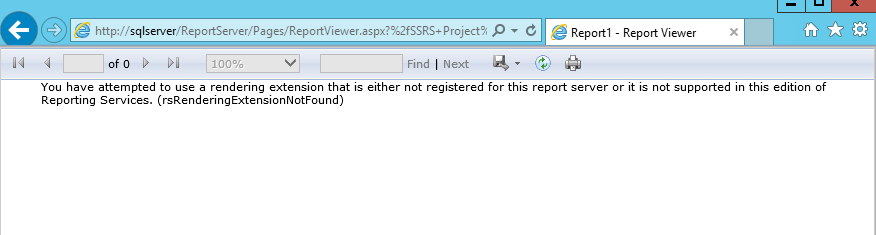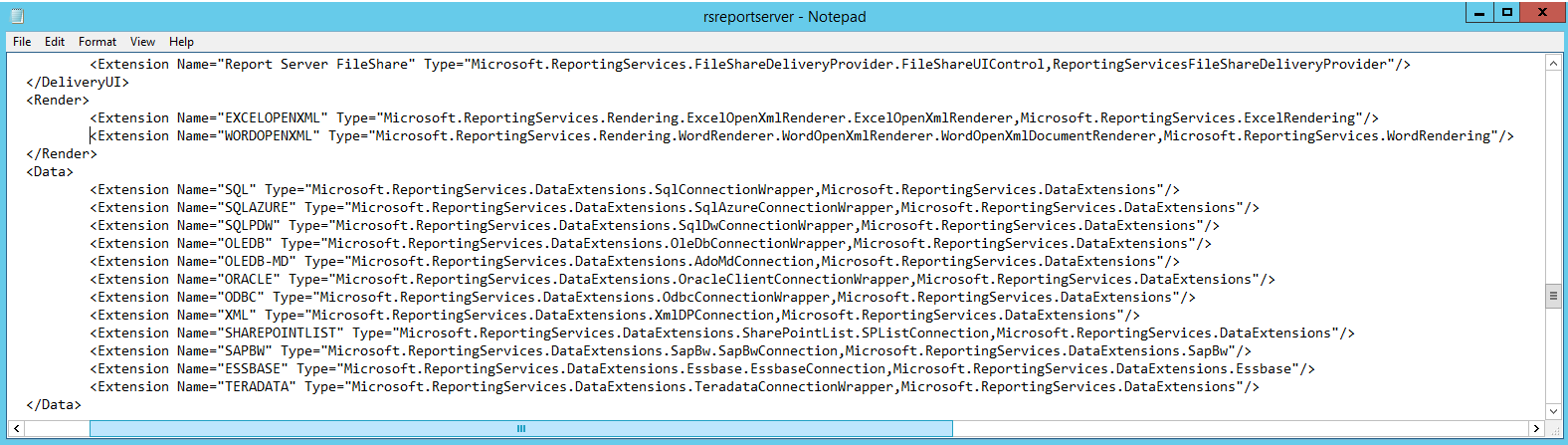SQL Server Report Execution Fails with "rsRenderingExtensionNotFound" error.
Hello all,
Recently, I came across a scenario with a report execution issue. In this blog, I would like to share the steps I used to fix the issue.
Problem Description
SQL report execution fails with the following error:
You have attempted to use a rendering extension that is either not registered for this report server or it is not supported in this edition of Reporting Services.(rsRenderingExtensionNotFound)
Repro Steps
To demonstrate the issue, I installed SQL 2008 R2 Reporting Server “SQLServer” on Windows 2012 R2 Server.
Reporting Server Instance Name: Default Instance.
SQL reporting Build number: SQL 2012.
Report Manager URL: https://sqlserver/Reports
While accessing a report through Internet Explorer, I got the following error:
Figure 1. SQL Report Execution error.
From ReportServer logs (Default location: C:\Program Files\Microsoft SQL Server\MSRS11.MSSQLSERVER\Reporting Services\LogFiles):
library!ReportServer_0-2!4e8!07/13/2015-15:42:06:: i INFO: RenderForNewSession('/SSRS Project/Report1')
processing!ReportServer_0-2!4e8!07/13/2015-15:42:06::e ERROR: Throwing Microsoft.ReportingServices.ReportProcessing.ReportProcessingException: Microsoft.ReportingServices.ReportProcessing.ReportProcessingException: You have attempted to use a rendering extension that is either not registered for this report server or it is not supported in this edition of Reporting Services.
webserver!ReportServer_0-2!4e8!07/13/2015-15:42:06:: e ERROR: Reporting Services error Microsoft.ReportingServices.Diagnostics.Utilities.RSException: You have attempted to use a rendering extension that is either not registered for this report server or it is not supported in this edition of Reporting Services. ---> Microsoft.ReportingServices.ReportProcessing.ReportProcessingException:You have attempted to use a rendering extension that is either not registered for this report server or it is not supported in this edition of Reporting Services.
Root Cause
Report execution fails with the error “RSRenderingExtensionNotFound”. Rendering extensions are used in report presentation. It is a component or module of a Report Server that transforms report data and layout information into a device-specific format.
SQL Server Reporting Services includes six rendering extensions:
- HTML
- Excel
- Word
- CSV
- Text
- XML
- Image
To determine which rendering extensions are available, you can view the list of installed extensions in the RSReportServer.config file. RSReportServer.config file is located in the following location: C:\Program Files\Microsoft SQL Server\MSRS12.MSSQLSERVER\Reporting Services\ReportServer.
I compared a working and a non-working Rsreportserver config file in order to understand the root cause of the issue. Here’s a comparison for your reference:
Figure 2. Non-working machine – ReportServer config file properties.

Figure 3. Working machine – ReportServer config file properties.
Figure 4. Non - Working machine: ReportServer config file render tag.
Figure 5. Working machine: ReportServer config file render tag.
Note: ReportServer config file should not be modified unless you are deploying a custom rendering extension.
Resolution
I took the backup of the existing RSReportServer config file and copied <Render> and <Data> tag from the working machine post which report execution was successful.
I hope that the steps and the resolution in this blog were useful and saved you time.
Please share your feedback, questions and/or suggestions.
Thanks,
Don Castelino | SQL Server Support Team | CSS – Microsoft
Disclaimer: All posts are provided AS IS with no warranties and confer no rights. Additionally, views expressed here are my own and not those of my employer, Microsoft.
Comments
- Anonymous
July 13, 2015
Very well elaborated, Thank you!