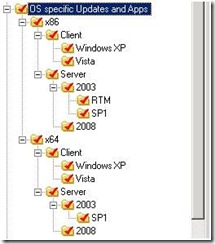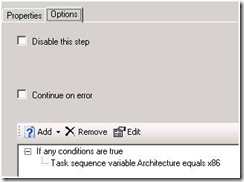Task Sequence logic tricks using MDT variables
In my particular part of the Microsoft organization (the CTS testing lab), we install just about every OS, at every service pack level, on both major platforms. Because of this, I created a master template that is used to create dozens of task sequences where the only thing that changes is the OS. To pull this off, I made heavy use of the variables built into MDT2008 to branch my logic accordingly and create a framework in which future additions can simply get dropped into. See the screen shot to get an idea of what this framework looks like in the Workbench:
For this example, I have removed all of the actual Tasks themselves to only show the folder structure for clarity’s sake. But you get the idea. With this in place you can simply add tasks as appropriate into the appropriate level. Keep in mind, any folder level is valid and useful. For example, I have some things that I want only all clients to get, and other things for only all servers to get, so I drop them into the Client and Server folder root levels respectively. Also, something like anti-virus software can be dropped straight into a platform folder, such as x86 or x64 so all OS's regardless of flavour or SP level will get the applications. These are just simple examples, but what’s possible's are limitless.
The philosophy here is the only add logic to your task sequences to the folder level, and not individual task items. This makes keeping track of why things happen (or don’t happen) in your task sequence easier to control, manage, and troubleshoot when you don’t have to examine every individual task item, and can rely on the group level logic of the containing folders. This also means that every time I want to add a new task item to my sequence, I don’t also have to add in the logic to control it, since dropping it in the right folder makes sure it happens in the right OS environments.
So, for example, the top level of this folder has the following logic applied in the Options tab:
Obviously the x64 folder has similar logic with the x86 value changed to x64. For brevity here are the logic values applied to each folder in the first screen shot:
X86 – Architecture equals x86
Client - IsServerOS equals FALSE
Windows XP – OSVersion equals XP
Vista - OSVersion equals Vista
Server – IsServerOS equals TRUE
2003 - OSVersion equals 2003
RTM - SELECT * FROM Win32_OperatingSystem WHERE CSDVersion = ""
SP1 - SELECT * FROM Win32_OperatingSystem WHERE CSDVersion = 'Service Pack 1'
2008 - OSVersion equals 2008
X64 - Architecture equals x64
Client - Etc etc.
Using this framework, we have been able to maintain a single template task sequence that all others are based on regardless of what OS gets thrown at it. There are some other tricks using some other variables as well, but we can cover this in a separate post.
This post was contributed by Roland Sanchez a Lab Engineer with Microsoft Commercial Technical Support Labs, United States.
Comments
Anonymous
January 01, 2003
The comment has been removedAnonymous
January 01, 2003
We only use MDT right now in my particular organization, and do not use SCCM in our environment, so I cannot say from personal experience, but I cannot imagine why the same logic would not also apply with the integration of SCCM and MDT together. As for standalone SCCM, I cannot say.Anonymous
July 31, 2008
Hi, this looks great but: is this only applicable to MDT ? or, can we have this approach in SCCM as well? if so, is MDT required installed on SCCM servers? Thanks in advance!