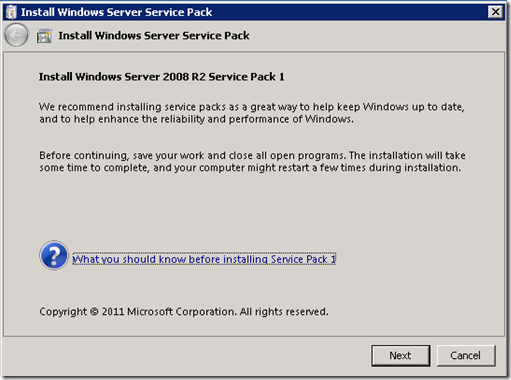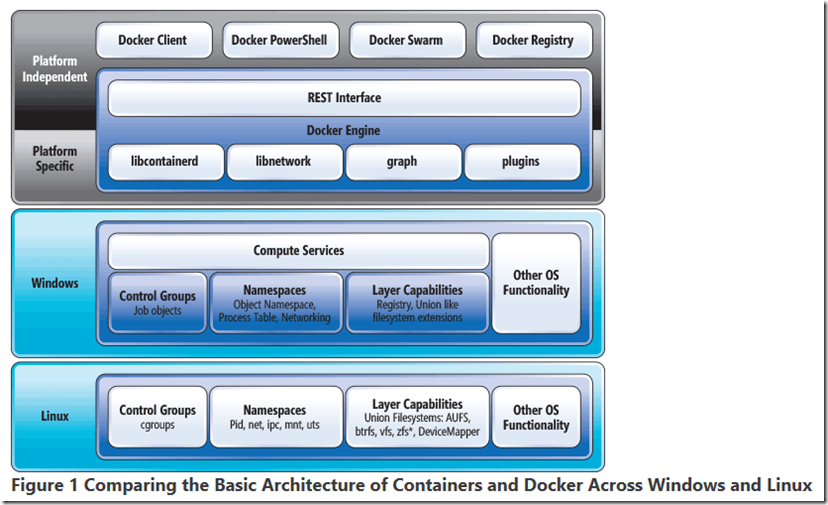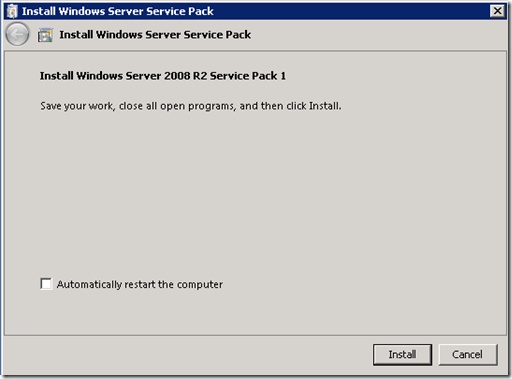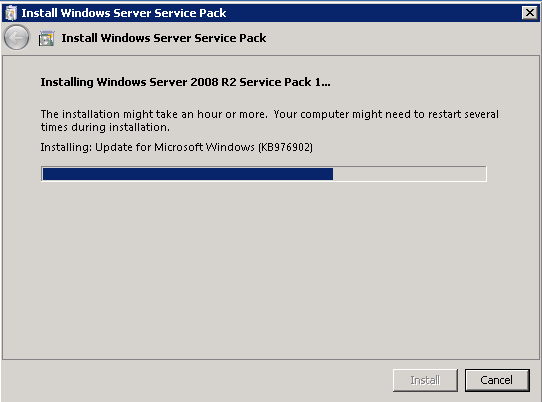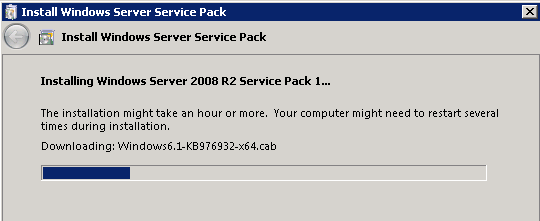Getting up and going with Windows Containers on Microsoft Azure
If you are reading this, then you are probably someone with a Microsoft Windows background, who has perhaps been watching the recent discussions around Containers and Docker, and wondering what it all means in the world of Windows development. Well, the good news is that here has never been a better to start investigating this whole area, which until relatively recently has been the domain of the Linux community.
First off, you need to take some time to get you head around what containers are, and what they mean specifically in the world of Windows. There are lots of articles around, but I think this one entitled simply Windows Containers, is a great place to start.
If this inspires you to learn a little more about this journey to containers and Docker from a Windows perspective, then the MSDN article Containers - Bringing Docker To Windows Developers with Windows Server Containers is interesting reading.
You will need to master the Docker commands, so it's worth a visit to the Docker site, and perhaps start with a look round its overview - https://docs.docker.com/engine/docker-overview
A book that I have found really useful, particularly because of its focus on Docker from a Windows perspective, is "Docker on Windows" by Elton Stoneman
I usually find the best way to get started is to move from theory to practice and actually start to deploy containers. At the timing of writing, July 2017, the newly announced Azure Container Instances only supports Linux, with Windows to follow shortly, and it will be without doubt, the quickest and easiest way to get up an going.
But don’t despair, setting up a Windows Server in Azure is a pretty straight forward process, and it's always useful to go through the process yourself so that you appreciate what's actually involved. The article Windows Containers on Windows Server is a great step by step guide, and the link to the Azure template takes all the hard work out the process.
If you are looking at containers as an enabler of microservices using .NET, why not check out this excellent free e-book from Microsoft ".NET Microservices: Architecture for Containerized .NET Applications"