Re-enabling hibernation in Windows Vista after disk cleanup
Yesterday I decided to run the Windows Vista Cleanup tool, which enables you to clear your disk of unnecessary files. Main reason was that I was running out of space on my C:\ partition. So I only selected my C:\ drive to be cleaned up. After selecting the Disk Cleanup tool this dialog pops up:
Selecting the C:\ drive to be cleaned up.
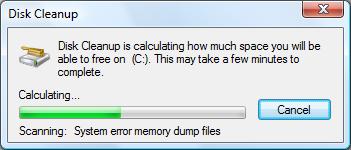
The dialog below shows that the hibernation file cleaner will free up 1,99 GB of space. This is the "hiberfil.sys" file that will be deleted. The description of this file can be read below:
In total I will be able to free up 2,04 GB of space from my C:\ drive.
After having cleanup the files I cannot see the Hibernate option in Power Options anymore.This problem occurs when the Disk Cleanup Tool disables the hibernation file. The hibernation file must be enabled to access the hybrid sleep feature and the hibernation feature in Windows Vista.
When the hibernation file is disabled, and the hybrid sleep feature is enabled, a backup of open programs and open files will not be saved to the disk when you use the sleep feature in Windows Vista. Additionally, if the computer loses power while the Windows is in sleep mode, open programs and open files will not be recovered, and any unsaved work will be lost.
In order to get the Hibernate option back in the Power Options mode you should take following steps:
1. Click Start
, click All Programs, and then click Accessories.
2. Right-click Command Prompt, click Run as administrator, type powercfg -h on, and then press ENTER.
The command line tool powercfg.exe enables users to control the power settings on the system. An overview of all parameters that can be passed to the cool can be found by running the command "C:\Windows\system32>powercfg /? " from the command prompt.
For the hibernation we need the following:
-HIBERNATE, -H <ON|OFF>
Enables-Disables the hibernate feature. Hibernate timeout is not
supported on all systems.Usage: POWERCFG -H <ON|OFF>
After running the command above with the hibernation parameter - powercfg -h - the problem is solved and I can again hibernate my Windows Vista system. This applies to all Windows Vista editions. More information can be found in this support article "The hybrid sleep feature and the hibernation feature in Windows Vista may become unavailable after you use the Disk Cleanup Tool".
Technorati tags: Windows Vista, Hibernation, Power Settings
Comments
Anonymous
May 03, 2007
The solution worked for me on Thinkpad T60 with Windows Vista Business. The problem analysis was simply great. Many thanks for saving my time in trouble shooting. Warm Regards.Anonymous
May 06, 2007
I used this solution, and it works great! Thank you very much!Anonymous
May 13, 2007
This fix refuses to work, i have tried to get it to work over 10 times and every time it jest does not work.Anonymous
May 16, 2007
Thank you,I was realy confused with my Vista Power Option and your solution realy helped me.Anonymous
May 16, 2007
Thank you so much for your help... I was already thinking of formating again to have it backAnonymous
May 17, 2007
Is there a way to change the default location of hibersys file instead of disable it?Anonymous
May 18, 2007
I don't think there's an easy way to change it, but by using the POWERCFG -IMPORT or -EXPORT <filename> <GUID> you can specifiy a fully-qualified path to a file. You can give that a try by exporting it and imorting it to another location.Anonymous
May 24, 2007
Many thanks for easy instructions!Anonymous
July 06, 2007
Thank you David After a couple of tries it told me that it had to be "on" or "of" ie. powercfg -h "on", JohnAnonymous
August 12, 2007
thank you very much its really works ....Anonymous
August 14, 2007
is there any such solution available for windows 2000 if any, please mail me on mnaeembaig@gmail.comAnonymous
August 25, 2007
Hibernation files are security risks. I always delete them after.

