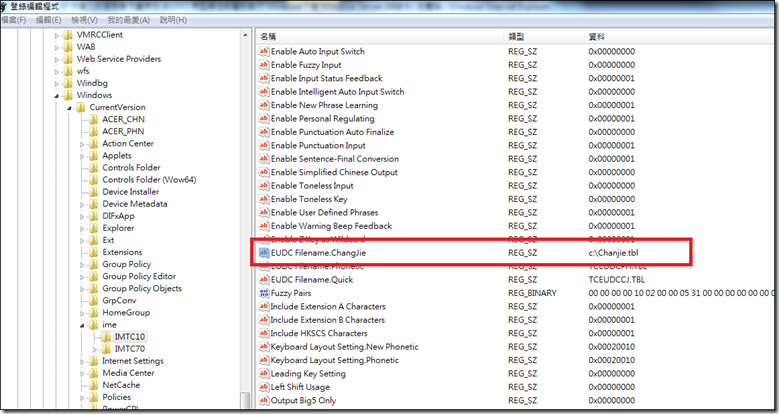如何將Windows XP造字程式產生的注音及倉頡輸入法TBL檔轉移至Windows Vista或Windows 7
問題描述:
在XP造字程式eudcedit造好難字後,除了C:\Windows\FONTS下有二個EUDC的檔案外,通常使用者習慣會再去對應注音或是倉頡輸入法。使用者一旦將造字程式從XP轉移至新版的作業系統(Vista 與Windows 7),發現內碼輸入正常,但是使用注音或是倉頡無法正常輸入的話,請參考以下的步驟執行。
解決方法:
1. 確認原來的注音和倉頡輸入法TBL檔存放的位置,例如放在C:\下。
2. 找到以下的機碼,把紅色的地方再改成步驟1檔案的路徑位置和檔名。
HKEY_CURRENT_USER\Software\Microsoft\Windows\CurrentVersion\ime\IMTC10\
"EUDC Filename.ChangJie"="c:\ChangJie.tbl"
"EUDC Filename.Phonetic"="c:\Phonetic.tbl"
如下圖:
3. 在Vista下,安裝以下的Hotfix。
https://support.microsoft.com/kb/945285/zh-tw
在Windows 7下安裝以下的Hotfix。
https://support.microsoft.com/kb/975214/zh-tw
4.重新開機,再做測試。
Comments
- Anonymous
January 01, 2003
After installed with Windows 7 Ultimate 64-bit ,I got some question under the XP mode. There are 3 ? "Virtual PC integrated device" under other device , How can I update / install the driver for these device ?