Network Unknown/No such interface supported issue
Problem
=======
Network Unknown/No such interface supported issue
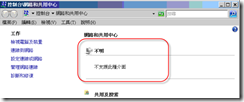
Solution
======
1. Click on start icon in search type "services" , Then run this application
2. Find "Windows management instrumentation" Right click and select stop.
3. Locate "repository folder" in C:\windows\system32\wbem\repository , Then delete the folder.
4. After delete the folder , Open "services" again and restart "Windows management instrumentation"
5. Reboot Server
Comments
- Anonymous
January 01, 2003
The comment has been removed