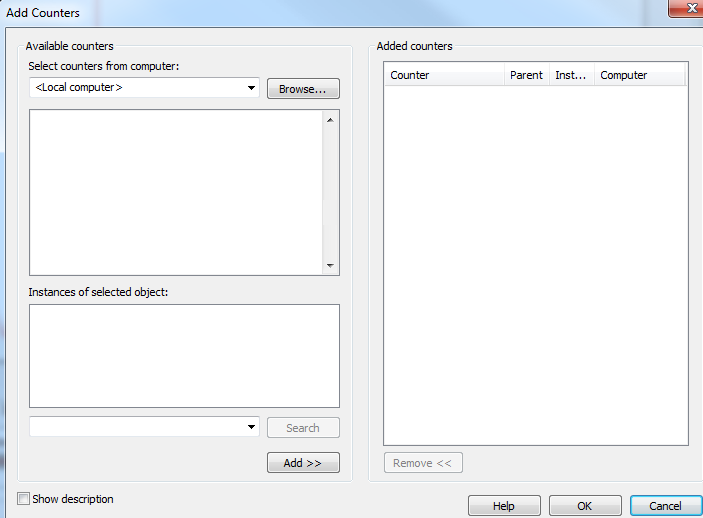[BaseOS] Fehlende Counters beim Hinzufügen unter Performance Monitor (Perfmon) Windows 2008 / 2008 R2
Szenario:
Man möchte Counters unter Performance Monitor (Perfmon) hinzufügen, aber die Liste der Counters ist leer:
Es gibt für den Wiederaufbau der Counters schon einen Blog dazu, welcher in diesem Szenario weiterhelfen könnte: https://blogs.technet.com/b/yongrhee/archive/2009/10/06/how-to-rebuild-performance-counters-on-windows-vista-server2008-7-server2008r2.aspx
Aber machmal helfen die im Blog beschriebenen Schritte leider nicht weiter.
Daher gibt es noch folgende Methode das Problem zu lösen:
1. Wiederaufbau der Perfmon Counters:
cd c:\windows\system32
lodctr /R
cd c:\windows\sysWOW64
lodctr /R
2. Resynchronisierung der Perfmon Counters mit Windows Management Instrumentation (WMI):
WINMGMT.EXE /clearadap
WINMGMT.EXE /RESYNCPERF
3. Neustart folgender 2 Dienste:
Performance Logs and Alerts Service
Windows Management Instrumentation Service
=====================================================================
Support Engineer - Platforms Core Team
Cezar Poenaru
--- Disclaimer ---/
This posting is provided "AS IS" with no warranties, and confers no rights.
The entire risk arising out of the use or performance of the sample scripts and
documentation remains with you. In no event shall Microsoft, its authors, or
anyone else involved in the creation, production, or delivery of the scripts be
liable for any damages whatsoever (including, without limitation, damages for
loss of business profits, business interruption, loss of business information,
or other pecuniary loss) arising out of the use of or inability to use the
sample scripts or documentation, even if Microsoft has been advised of the
possibility of such damages.
--- Disclaimer ---\