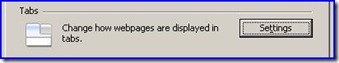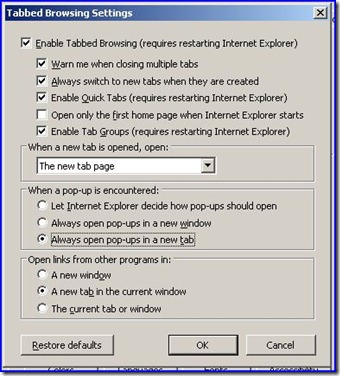Dynamics CRM on Internet Explorer 8
I have been running Windows 7 & IE8 for a while now on both my work & home laptops, and have to admit that like most others I really do love them both! So as you could imagine, I was very excited to hear on Friday the 20th that IE8 had finally been released so I immediately jumped onto the www.microsoft.com/ie site & downloaded IE8 for my CRM VPC! :)
For some reason, when I installed it, the option to open windows in new tabs was disabled. I am not 100 sure why this happened, bit I am guessing this is because the VPC had Internet Explorer 7 without Tabs enabled on it?
Anyway, whatever it was, I had to go in and enable tabs manually. I did this by going into Tools, Internet Options, selecting the Settings button under the Tabs section:
Once in this section, tick the tick box at the top to enable Tabbed Browsing & then change which ever settings you like (I left it mostly as the default, but selected to Always open Pop-ups in a new Tab). Click Save to enable the multiple tabs. Close & re-open any Internet Explorer Windows you had open.
So once this is installed & you have the tabs configured you get the following benefits:
- Noticeable speed increase,
- Take advantage of the ease of access to the built in developer tools,
- Multi tab screens that can group all of your CRM windows together instead of having multiple pop ups, and colour code them based on the source address
- Although this feature was available in IE7 its one I still love & don't see much about – its the option to quickly close all except the main tab by selecting it, and clicking to Close Other Tabs
CRM has been thoroughly tested against Internet Explorer 8 as it was one of the beta test products and so now CRM is Officially supported application for IE8.
Noice! :)
Comments
Anonymous
May 07, 2009
Do you know anyone in the team I can get in contact with to work on a IE8 CRM Outlook Addin Scenario that does not work?Anonymous
May 14, 2009
The only thing I've noticed up to now is that the "Notes" tab on all of the entities seems to be broken when using IE8. The green spinning circle just never goes away. We're currently getting past this issue by activating the "Compatibility View" feature in Internet Explorer 8.Anonymous
September 16, 2009
I've noticed that when customizing the Dynamics CRM in IE8 the may be some problems creating new attributes. We have three workstations (windows 7 and IE8) and all of those face the same problems when creating new attributes, IE8 halts totally. BUT, I installed the new version of Firefox and IE tab add-on and with that everything works :-)