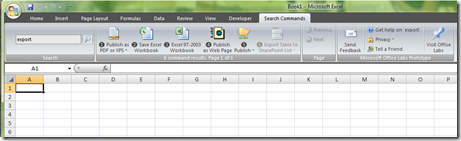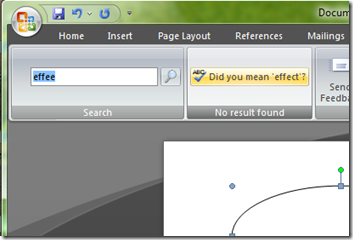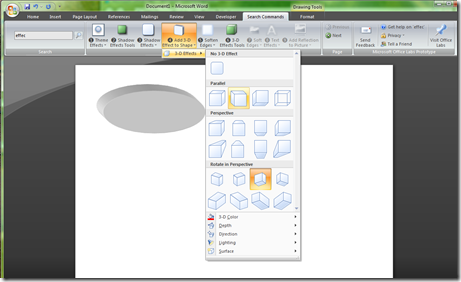Office 2007 Search Commands Add-On
Prompted by recent feedback on a Roadshow visit, I set off to research a bit about the "Fluent" (ribbon-based) interface in Office 2007. Though it surfaces more functionality to users, it can clearly take some time for those used to the menus of earlier Office versions to get up to speed.
While there are transition guides and videos - for example, here, here, here, and here, it turns out there's an even easier answer.
The Office Labs team has released a Search Commands add-on for Office 2007 (for Word, Excel, and PowerPoint). Search Commands adds a new ribbon with a simple search textbox. Type part of the name of a command you're looking for, and the ribbon will show buttons for each of the matching results!
The results also integrate guided help, which are step-by-step automations of common processes in Office, helping you each step of the way.
Examples
Searching For "Color" in PowerPoint:
Searching for "Export" in Excel
Search Commands will even offer spelling correction suggestions for the command names you type:
Searching for "Effect" in Word
Definitely a welcome addition to Office, helping even experienced users to locate tools quickly. Head to the Office Labs site for details.
-Chris