Boston XNA Developers Group Update
The Boston XNA Developers Group is dedicated to learning and using XNA to create games for Windows and Xbox 360 (and later on, the Zune!) No game development experience is required!
Next Meeting
Our next meeting will be on April 24th, 6-8 PM at the Microsoft offices in Waltham. Note that this is a Thursday, not a Wednesday as we normally prefer.
Check out the Boston XNA Developers Group website for more details. (Great if you can join the site, but it's not required to attend.)
Michael Cummings and I will continue the survey of beginner-level game development topics.  If you missed the first meeting, don't worry, we'll keep things heavy on explanation and reinforce the concepts from the first session so new people won't feel lost.
If you missed the first meeting, don't worry, we'll keep things heavy on explanation and reinforce the concepts from the first session so new people won't feel lost.
The Previous Meeting
The March meeting was our second official meeting, but the first time we looked at any code. We had a strong turnout of over 40 attendees, including a number of college and younger students as well!
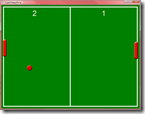 Throughout the meeting, we created an thoroughly addictive game, okay, well - *a* game, well - Pong. It's actually a great place to start, slowly introducing the concepts of an XNA game and setting the conceptual foundation for what we'll build on in future meetings.
Throughout the meeting, we created an thoroughly addictive game, okay, well - *a* game, well - Pong. It's actually a great place to start, slowly introducing the concepts of an XNA game and setting the conceptual foundation for what we'll build on in future meetings.
I've posted the completed sample game to my SkyDrive account, so please download it, run it, and even better - improve it!
More Information
For links to resources and some discussion threads, come to the Boston XNA Developers Group site, create an account, and join in the XNA and game chatting.
-Chris
Comments
Anonymous
April 10, 2008
In playing around with the code for SuperHappyPong, I was looking at the set of code that went through the Keys and was wondering why it was implimented as a series of IF statements rather than a switch. As far as I am aware, switch statements execute much faster so it would seem to make sense to do this. I rewrote that section so that it looks like this foreach (Keys key in currentKeys) { switch (key) { case Keys.Up: paddle1.pos.Y -= paddle1.speed; break; case Keys.Down: paddle1.pos.Y += paddle1.speed; break; case Keys.Escape: this.Exit(); break; } } Another thing I am trying to figure out is how to change the graphics so that the ball is a little bit more super happy. I was thinking of having the ball being the classic yellow smiley face and then have it spin as it went across the screen. See you at the next meetingAnonymous
April 21, 2008
My only thought on why it was a series of if statements was that way it would handle multiple key presses. ( IE: for a different type of game like a shooter where the player would be pressing left or right and say a spacebar to shoot )
