Silverlight 3 and Expression Blend 3 Betas Now Available!
Silverlight 3 Beta
Today at the MIX ‘09 conference, we rolled out the beta for Silverlight 3 , the next iteration of our rich internet application platform. Version 3 adds a lot of new features including:
- Out of Browser Capabilities. Silverlight 3 applications aren’t just confined to the browser. Users can install and run them from their desktops – either Windows or Mac OS – and without having to download any additional runtimes or plugins. Better still, these desktop Sliverlight apps can detect whether the machine is connected to the internet and can also auto-update.
- Richer Graphics. There’s support for perspective 3-D graphics, pixel shader effects, a bitmap API, bitmap caching of vectors, text and controls, support for themed applications, new animation effects, enhanced control skinning and improved text rendering and font support.
- HD Video and Audio. Support for H.264/AAC, 720p+ live and on-demand streaming, true HD playback in fullscreen mode and support for third-party codecs.
- Better application features, including:
- New GUI controls, including their source code
- Support for “deep linking”: it’s now possible to bookmark a page contained within a Silverlight app
- SEO tools: The content of your Silverlight apps can be mirrored into HTML so your app can be indexed by search engines
- Enhanced data support
- Improved performance
Expression Blend 3 Preview
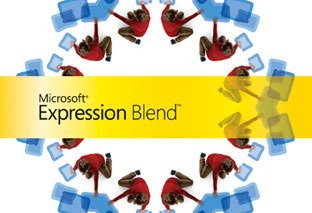 Also available is the preview version of Expression Blend 3 , the “designer/developer workflow tool” for building interfaces for Silverlight and WPF projects. As with Silverlight 3, Expression Blend 3 adds a lot of new features including:
Also available is the preview version of Expression Blend 3 , the “designer/developer workflow tool” for building interfaces for Silverlight and WPF projects. As with Silverlight 3, Expression Blend 3 adds a lot of new features including:
- Sketchflow: a tool that lets you tool for quickly creating application prototypes, complete with interactivity.
- Behaviors, which let you add interactivity to an application without having to write code
- Photoshop and Illustrator file import
- Improved design and development experience
An Important Note for People Currently Building Silverlight 2 Apps
Do not install Silverlight 3 development tools on a machine that you’re using to build Silverlight 2 apps! Visual Studio doesn’t support targeting multiple versions of Silverlight; if you install Silverlight 3 tools, you won’t be able to build Silverlight 2 apps anymore!
My recommendation is:
- If you’re going to be working on Silverlight 2 projects, install Silverlight 3 tools on a machine that you’re not using for Silverlight 2 production.
- If you’re like me and not doing any work on Silverlight apps at the moment and want to get started, go ahead and grab the beta.
Finding Out More About Silverlight 3 Beta and Expression Blend 3
You can find out more about both on the Silverlight 3 Beta page.
Getting Silverlight 3 Beta and Expression Blend 3 Preview
Both are available at the Silverlight 3 Beta download page . You can also follow the links below:
- Silverlight 3 Beta Tools for Visual Studio. Requires either Visual Studio 2008 SP1 or Visual Web Developer Express 2008 SP1.
- Expression Blend 3 Preview.
- Silverlight Toolkit: Extra controls for your user interfaces.
- Silverlight 3 Beta documentation. Available either online or as a downloadable CHM file.
Technorati Tags: Silverlight 3,MIX09,Expression,Expression Blend 3
Comments
- Anonymous
March 18, 2009
PingBack from http://www.clickandsolve.com/?p=25129
