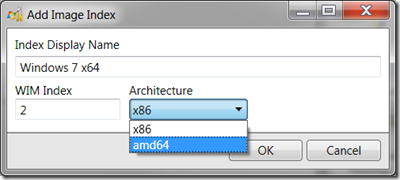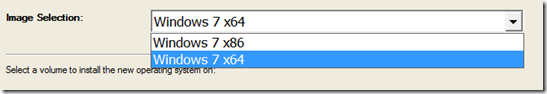Consolidating Your Task Sequences Part 2: How do I apply the appropriate index from a WIM using a task sequence
Overview
In Consolidating Your Task Sequence Part 1: How to Combine WIM images into one I discussed how you can combine your images into one. This blog talks about how to apply the appropriate index from a task sequence when a WIM file has multiple indexes, such as Win7 x86 and Win7 amd64.
Why
Why would I consolidate my images into one:
- Saves server side footprint
- Consolidate your images and task sequences.
- Reduce the amount of time and room for error when making changes as you will only have to make a change in one place rather than multiple.
How
The simple answer is to use the built in task sequence variable called OSDImageIndex to apply the right image. This variable must be set with the appropriate number that corresponds to the index of the image you are trying to apply from a WIM. The UDI Wizard Designer which will be available as part of UDI, formally known as Modena, will be available when MDT 2010 update 1 Beta ships. However, an older version of the designer, along with other Modena tools, is available now from our connect program. The designer allows an administrator to create the XML configurations that are run with the OSD Setup Wizard also available with Modena and soon to be with UDI. So an administrator can simply set up his WIM image as was outlined in Consolidating Your Task Sequence Part 1: How to Combine WIM images into one and then use the designer to set the image index to the corresponding number. He will also need to give each index a friendly name and set the appropriate architecture for each of the indexes. An example of which can be seen in the below screenshot.
After the administrator has created and saved his XML configuration from the Designer, he can use it as part of the deployment by making sure that OSDSetupWizard.exe points to the XML file using the “/xml:” switch. As part of the deployment, based on the image that an end user selects from the drop down the OSDImageIndex variable will be set with the number that corresponds to the image that was selected. In the screenshot below this would be index 2 if the administrator set it as is seen above.
When the task sequence gets to the “Apply Operating System Image” step it will use the OSDImageIndex variable to determine which index to apply out of an image. Because the variable is set, the task sequence will disregard whatever image index is selected on this task sequence step and apply the index that was set in the OSDImageIndex variable instead.
For more information about this and related variables please check out this page: https://technet.microsoft.com/en-us/library/dd252753.aspx.
Related Blog Posts
Consolidating Your Task Sequence Part 1: How to Combine WIM images into one
Comments
- Anonymous
January 01, 2003
Cameron, Keith posted a blog that uses the export command to merge two WIM's, this was much more efficient. deployment.xtremeconsulting.com/.../combining-wim-files