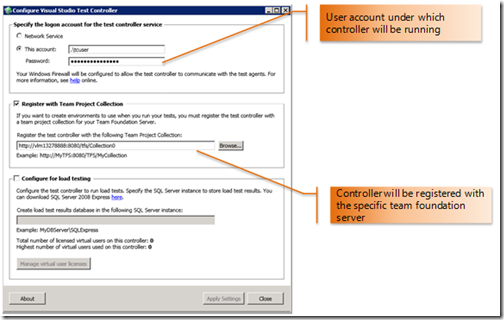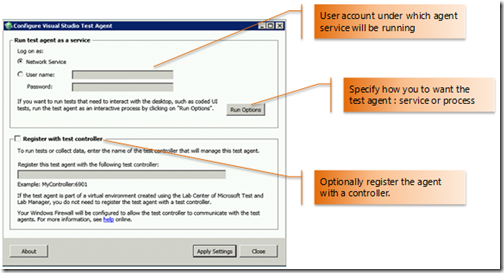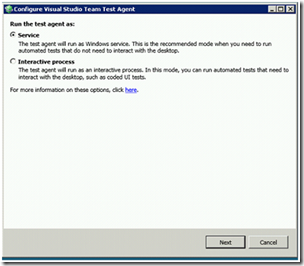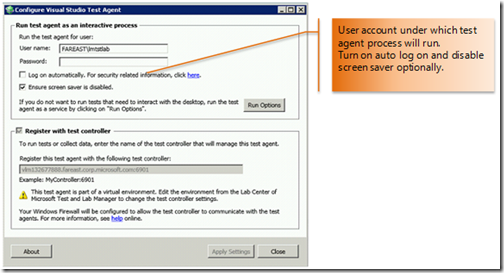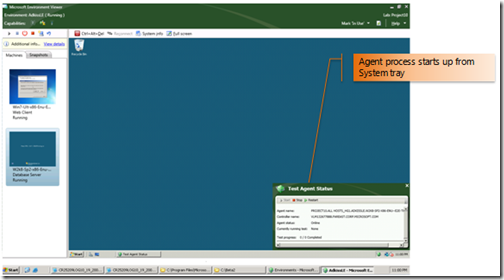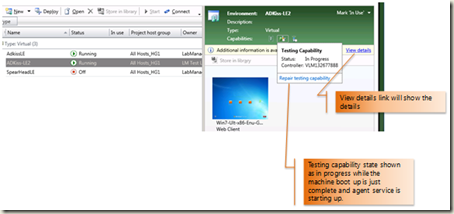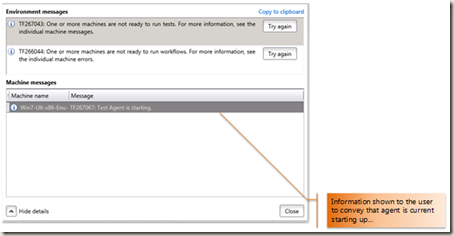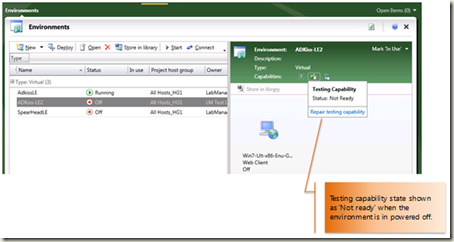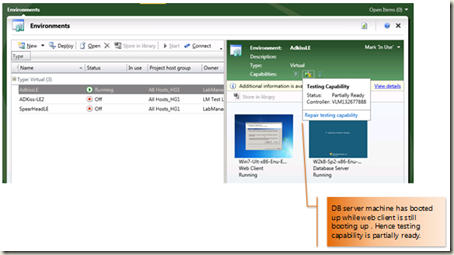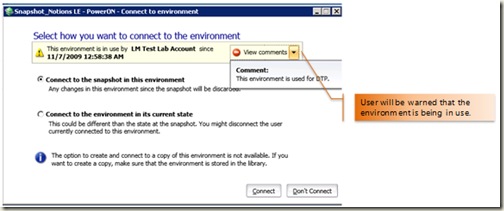What’s new in Beta 2
After reading Amit Chatterjee's post on 'What's new in Test and Lab Management in VS 2010 Beta 2' , I was thinking what’s new in Beta 2 pertaining to testing on a virtual environment.
And here are the top five items that comes to my mind :
- New test agent and test controller configuration
- First class support for running agent as process
- Improved capability states
- In use marker
- Tremendous change in the end to end experience for automating build-deploy-test scenarios
Let’s go through each of them briefly.
Test agent and controller configuration
In Beta 2 ,test agent and controller installation experience has been changed. Similar to TFS,the installation is separated out from the configuration,with a nice configuration UI. For detailed instructions , check out our setup guide here.
Agent configuration :
Till VSTS 2010 Beta 1 ,specifying a controller name at the time of agent installation was mandatory. In Beta 2 , there is no need to specify the controller name/agent service account while installing agents.
The configuration tool will be launched right after the installation by default, where the agent service account and controller name can be specified . We can launch the configuration tool at any point of time later also , to reconfigure.To launch the tool , go to 'Start -->All Programs --> Microsoft Visual Studio 2010 -->Team Test Agent Configuration Tool' in the agent machine. After launching the configuration UI ,specify the agent service account and optionally reigster it with a controller and click on "Apply Settings".
Controller configuration :
Similar to agent configuration , there is a configuration tool that comes with controller installation also. The controller configuration tool will be launched right after the installation is succesfully complete. The controller service account can be specified there.
Also in Beta 1 , to associate a test controller with the TFS project collection , user need to launch Microsoft Test and Lab Manager and add the controller from there. We have moved this association logic to test controller configuration now.
First class support for running agent as process
Till VSTS 2010 Beta 1, to run test agent in interactive mode , bunch of manual steps were needed : stopping the agent service , disabling screen saver , enabling auto log on and finally running a batch script.
You don’t have to do all that hereafter . Just launch the test agent configuration tool and configure it to run as interactive process and you are done :) You can disable screen saver and enable auto log on as well optionally. Yes , it is as simple as that !
Clicking on “Run option” will give you the below two options.
Lab environment viewer connected to an environment in which agent is running as process. The agent process gets added to the system tray and it displays the current tests that are being run.
Improved capability states
In Beta2 we have revamped the testing and workflow capability states for the environment. The capability states are more granular with detailed a error , informational and warning messages.
Clicking on view details will pop up a dialog like below with the detailed information.
In use marker
In use marker is a new feature that we have added in Beta 2. Its like a sticky note that we use to put on our machines ,so that others wont disturb it accidently.
The tester shall set the marker and run his manual tests on the virtual environment and file rich bugs with environment snapshots. When the developer clicks on the environment link in the bug , he will get to know that the environment is currently in use and he can avoid restoring the environment to the snapshot.
End to End workflow for automating build-deploy-test scenarios
This is a separate topic in itself. Stay tuned for future posts on build-deploy-test automation scenarios ….
Comments
- Anonymous
March 02, 2010
Hi,I am interested in knowing about the testing framework that is available in VSTS2010. Also what are the technologies that are supported for functional testing , e.g: are SAP, Java, infragistic etc supported?