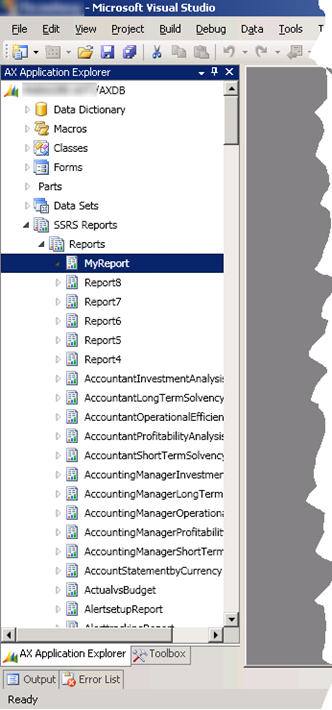AX Application Explorer in Visual Studio
Visual Studio Tools for Microsoft Dynamics AX. A set of integration components for Visual Studio, that transform Visual Studio in an AX centric, model based, highly integrated, repository based environment.
The first step is to surface the AX metadata in Visual Studio:
The AX Application Explorer, displays the AOT inside of Visual Studio. Think of it as Server Explorer meets AOT. It surfaces the essential AX Application elements for the purpose of easy integration with Visual Studio capabilities.
To be continued…
Comments
- Anonymous
February 17, 2010
wow! How can I to get that? - Anonymous
February 17, 2010
Stay tuned on this blog or follow me on Twitter @AXTools and you'll find out... - Anonymous
March 21, 2010
What about extendent IntellySense stuff?E.g. something like you can find in AxAssist tool? - Anonymous
June 06, 2010
Download location? - Anonymous
June 20, 2013
Downlaod location please ? - Anonymous
June 21, 2013
@mrhassell: the Application Explorer is available as part of the standard tooling for Dynamics AX 2012 and AX 2012 R2. So no extra download is needed. This is not available for prior versions. - Anonymous
September 30, 2013
this is helpful,but please elaborate more,how to integrate dynamics ax 2012 with visual studio 2010 & 2012..Also make it clear if the integration is not done at installation time,then how fix it..Thanks.. - Anonymous
October 01, 2013
@munsif - this post is from the time of preview of the Dynamics AX tools for Visual Studio. This shipped with AX2012 and later versions and is installed as part of installing AX. It is used for Enterprise Portal, SSRS Reports and creation of managed code to use in context of the Dynamics AX application. As of AX2012 R2, the only supported version is Visual Studio 2010. If you're looking for examples on how to use the tools, please refer to the MSDN documentation or let us know what in particular you're looking for.