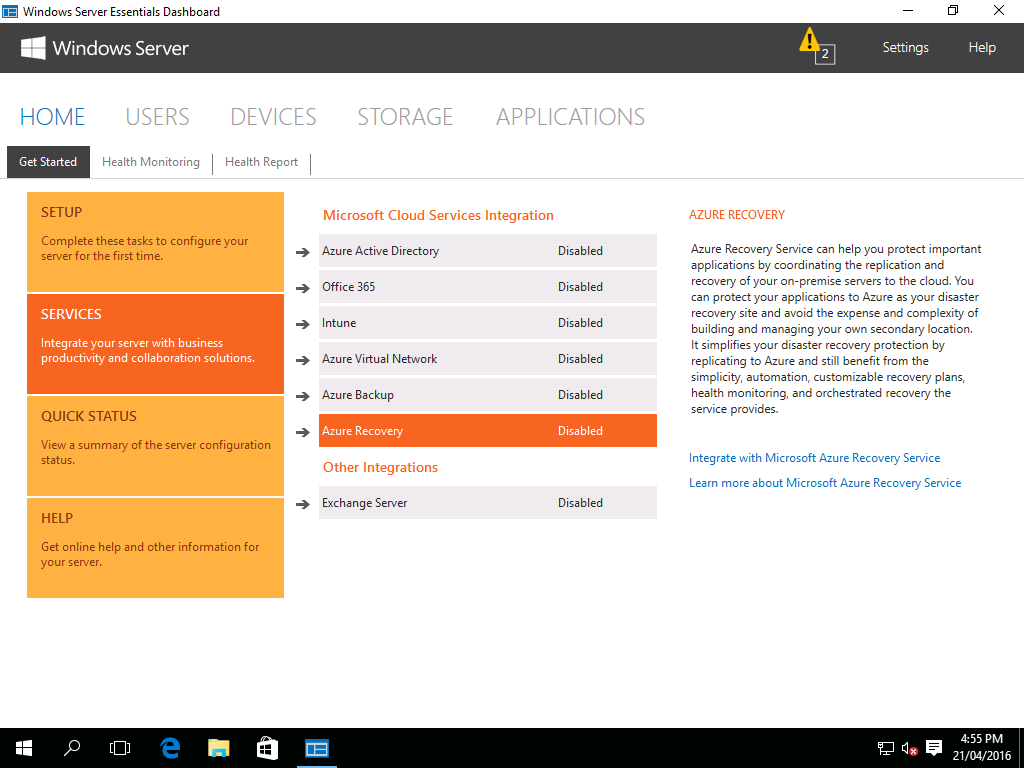Using Azure Site Recovery With Windows Server 2012 R2 Essentials
This week a question came up regarding the usage of Azure's Site Recovery Capabilities with Essentials, and while I have previously show that this is something that is included with Tech Preview 4 of the 2016 release, it wasn't something that was in existence when the 2012 R2 version shipped. To be honest, I had never really thought about this scenario, as the ability to use Hyper-V replica with a hoster, most likely by using CredSSP instead of Kerberos.
The main issue I was concerned about was that the Essentials installation would need to be virtualized, so if this was something that needed to be done after a bare metal install it would need either a reinstallation, or the use of a physical to virtual machine migration process, and then loading Essentials on top of Hyper-V. This leads to a common question around Windows Server 2012 R2 Essentials is whether or not it can be virtualized, and the answer is yes, but there are a few things you need to be aware of.
The first is that virtualisation rights were added to Essentials in the 2012 R2 release, and you can use a stripped back installation of Essentials to run as the Hyper-V host, but it's not something that you will see during your normal installation. This is a process that was documented for OEMs to be able to use the Assessment And Deployment Kit, the successor to the long term OEM Pre-Installation Kit, to be able to do this before shipping servers out. The process is documented here, and it's also worth taking a look at this support thread to get some tips.
One of the other options that I thought about and tested was the ability to run the Essentials virtual machine on top of the free Hyper-V Server 2012 R2. I had previously seen that the ASR install had been updated to be able to run on top of Windows Server Core, so I thought it was worth a try. After going through the setup and kicking off the installation I had my fears confirmed, the client cannot be installed directly onto Hyper-V Server 2012 R2 (please let me know if I'm wrong on this, I haven't been able to find anything that conflicts with this).
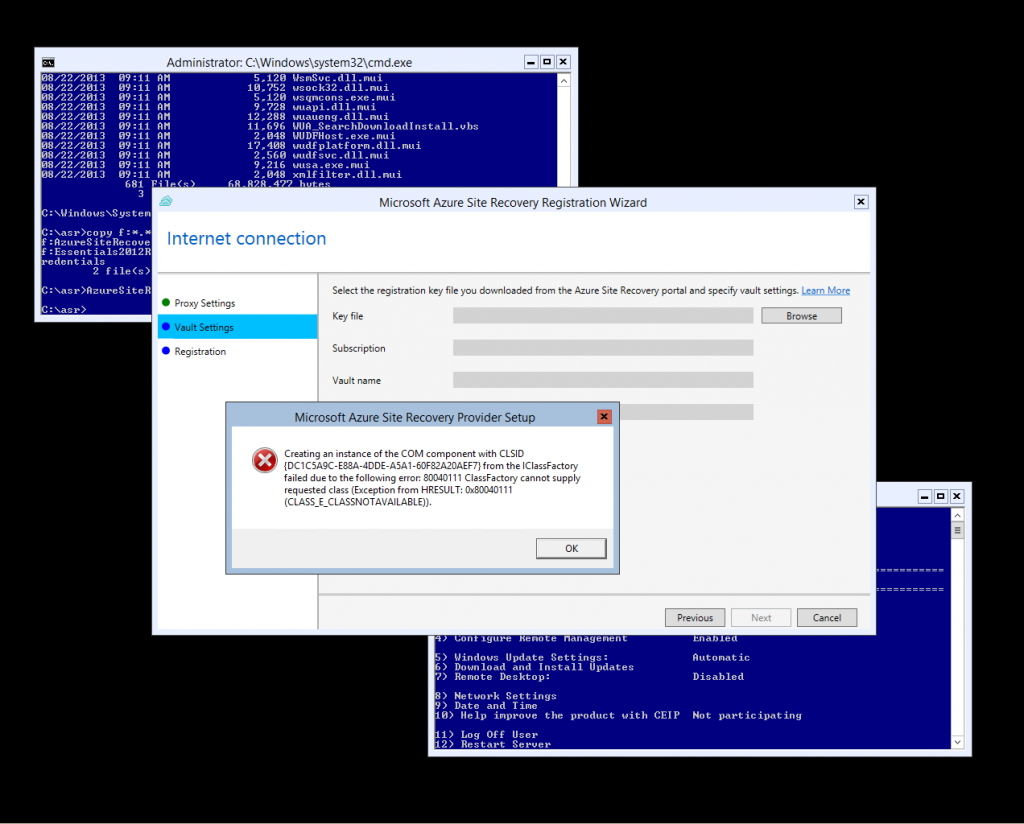 So what this means is that if you want to use Azure Site Recovery with Essentials, you will need to follow the instructions for virtualizing Essentials on Essentials via the instructions at the link above, but I'll test out the capabilities in 2016 Technical Preview to give a better idea of how this changes moving forward.
So what this means is that if you want to use Azure Site Recovery with Essentials, you will need to follow the instructions for virtualizing Essentials on Essentials via the instructions at the link above, but I'll test out the capabilities in 2016 Technical Preview to give a better idea of how this changes moving forward.