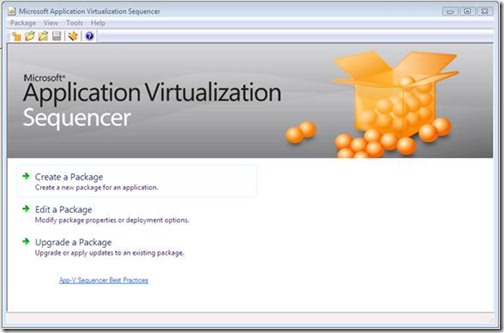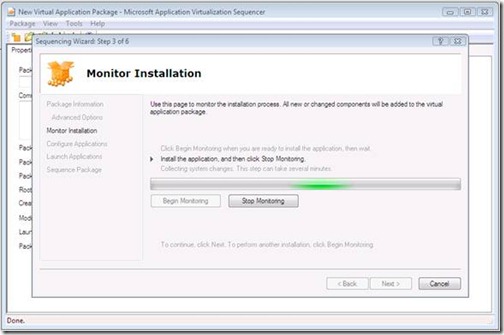Sequencer UI Changes in App-V 4.6
 Based on the all the feedback we’ve heard from YOU, our customers, we’ve made some major changes to the Sequencer user interface in our 4.6 release which vastly improves the sequencing experience. Here are a few things that you will notice right away:
Based on the all the feedback we’ve heard from YOU, our customers, we’ve made some major changes to the Sequencer user interface in our 4.6 release which vastly improves the sequencing experience. Here are a few things that you will notice right away:
Welcome page : We now have a convenient page to get you started with your most commonly used tasks like package creation, edit and upgrade. After you create your packages, use the Edit option to make changes to the package like adding new OSs, creating MSIes, compressing package, etc. Upgrade option works well for applying security updates or upgrading the package. In 4.6, the Sequencer will automatically open the wizard to get you started with your upgrade!
Monitoring page redesigned : We have made the page more intuitive to use. The Sequencer will guide you through 3 steps of monitoring – Begin to start up the virtual environment, Install Application and Stop to collect as system changes. The progress bars represents waiting time as well as indicates that the Sequencer is alive while you install your application.
Window minimizing is gone : Based on studies, we found that most users were confused by the abrupt window minimizing during monitoring. Hence we have removed this feature.
Block size is gone : Through extensive testing, we found that 64kb blocks are most optimal for a variety of network bandwidths. Hence to have you make one less decision, we decided to make it simple set the block size to 64kb internally. You will not see the option to set the block size anymore.
You can find the Beta Sequencer at https://connect.microsoft.com/AppV46/Downloads
Happy sequencing!
Nidhi Doshi | App-V 4.6 Sequencer Program Manager