Creating Video Recipes for Sequencing Documentation – Part 4: Using TechSmith Camtasia Studio Advanced Features
 For Part 4 of this series I am going to use the same recording I made in Part 3 with TechSmith Camtasia Studio 6.1, but with some of the advanced features available for editing.
For Part 4 of this series I am going to use the same recording I made in Part 3 with TechSmith Camtasia Studio 6.1, but with some of the advanced features available for editing.
I’m not going to go in-depth with the features here. Techsmith has excellent tutorials already created on their Learning Center.
By editing my recording of the sequence from Part 3, I was able to take out over 3 minutes of unimportant material. In addition, I was able to add annotations to important points in the sequence. I actually did less annotation, or callouts, then I originally planned because I kept my audio narration. If you don’t like hearing your voice, you may choose to use more annotation.
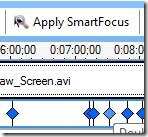 My favorite feature of Camtasia is called SmartFocus. SmartFocus intelligently adds keyframes to your recording that will optimize the viewing for the resolution the video is published. This means you could record your sequence at 1024x768 and publish it for a Zune or other mobile device with great, viewable quality. SmartFocus is applied during editing, so it’s a decision you can make later. You can also manually add SmartFocus keyframes to the timeline. It is as easy as resizing and dragging a square.
My favorite feature of Camtasia is called SmartFocus. SmartFocus intelligently adds keyframes to your recording that will optimize the viewing for the resolution the video is published. This means you could record your sequence at 1024x768 and publish it for a Zune or other mobile device with great, viewable quality. SmartFocus is applied during editing, so it’s a decision you can make later. You can also manually add SmartFocus keyframes to the timeline. It is as easy as resizing and dragging a square.
Camtasia tries to make all the features as easy to use as possible, so the learning curve is very low.
Using Camtasia to document and edit your Sequencing offers you these advantages:
- SmartFocus
- Editing
- Audio Enhancements
- Annotation
- Preset publishing templates for blogs, CD,
iPodZune, web, and more. - Output in multiple formats including Windows Media, Flash, and Quicktime.
In addition, if you output to Flash, you can create interactive hotspots that will let you actually create an interactive simulation that could be used to teach Sequencing.
You can take a look at the original video from part 3 here.
My edited, enhanced version can be viewed here.
Finally, take a look at SmartFocus showing off with this mobile-device ready version.
Steve Bucci | Senior Support Engineer