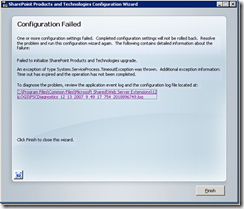Installing WSS 3.0 and MOSS SP1
Recently I deployed MOSS 2007 on a mid sized farm for a customer. This was a relatively painless experience bar a few group policies issues that I was already wised up to and expected! As part of the deployment I also needed to installed WSS 3.0 SP1 and MOSS SP1.
Note: It is essential that you read Planning and deploying SP1 for Microsoft Office SharePoint Server before attempting this task.
I ran into a small issue when attempting the install WSS 3.0 SP1 on a WFE server, failing after step 2.
I investigated the issue (check log file) and set out to re-install WSS 3.0 SP1. Running the installation for SP1 again greets you with "The update is already installed on this system":
Now I knew that wasn't true sure I witness SP1 kicking me out after step 2 :) After some further investigation I found out to re-install a failed SP1 installation you need to use STSADM.exe in the command line:
§ stsadm -o upgrade -forceupgrade –inplace
This fixed all my problems and a smooth MOSS SP1 deployment followed. I hope this helps you if you are left banging your after a failed SP1 install.
Comments
- Anonymous
March 07, 2008
PingBack from http://msdnrss.thecoderblogs.com/2008/03/07/installing-wss-30-and-moss-sp1-3/