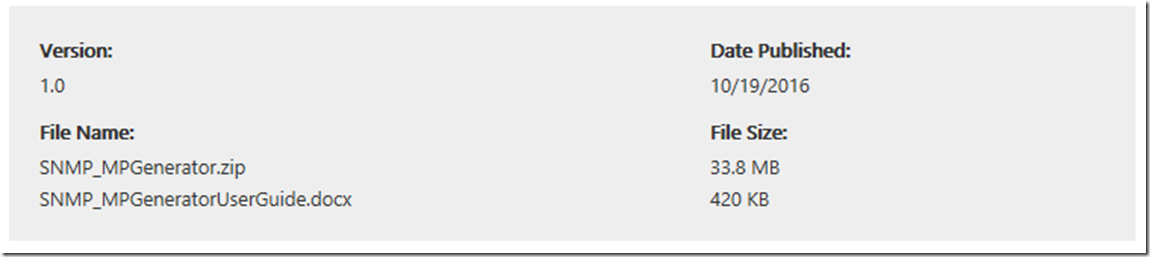System Center Operations Manager - Extensible Network Monitoring Management Pack Generator tool
Network Monitoring MP Generator tool enables users to generate custom management packs to get extended monitoring for their network devices.
Download HERE
Note: There are multiple files available for this download.Once you click on the "Download" button, you will be prompted to select the files you need.
Network Monitoring Management Pack Generator tool includes SNMP_MPGenerator UI tool and NetMonMPGenerator.exe command line tool.
Tool Details
Network Monitoring Management Pack Generator tool package includes a UI tool - SNMP_MPGenerator.exe and a command line tool - NetMonMPGenerator.exe.
- SNMP_MPGenerator tool has an inbuilt MIB browser. Users can load MIB files, search through the Object Identifiers (OIDs) related to devices and components they wish to monitor.
- This tool would support custom network devices in addition to already supported device type such as Switch, Router, Firewall and Load Balancer. Users can define monitors and rules targeted to the network devices.
- Users can also discover and monitor discrete components of network devices. They can create monitors and rules for device components such as Processor, Memory, Fan, Temperature Sensor, Power Supply, Voltage Sensor and Custom device components.
- Users can define monitors and rules for multiple devices in a single project file and generate a single Management Pack for all those devices.
- NetMonMPGenerator.exe is a command line tool for users who wish to generate MP through command line. Users would need to provide an input XML to the command line tool to generate custom MP. The input XML would have all the device information and workflows (monitors and rules) defined on the device.
Supported Operating System
Windows 10 , Windows 8, Windows 8.1, Windows Server 2012, Windows Server 2012 R2
- The Management Packs generated using this tool are compatible with System Center 2016 Operations Manager and System Center 2012 Operations Manager R2.
System Center Operations Manager Network Monitoring Management Pack Generator
-
- Click the Download button, and download SNMP_MPGenerator zip file.
- Extract SNMP_MPGenerator.zip to your desired location.
- SNMP_MPGenerator.exe would be the UI tool to generate custom management packs.
- NetMonMPGenerator.exe would be the command line equivalent.
Some Information from the Guide:
1 Overview
Until System Center 2012 Operations Manager R2, the Network Monitoring feature of Operations Manager provides only two levels of monitoring for network devices
1) Basic Monitoring - This would include “Availability Monitoring” and “Port/Interface monitoring” for all network devices that have implemented the interface MIB (RFC 2863) and MIB-II (RFC 1213) standards.
2) Extended Monitoring – This would include monitoring of Processor and Memory components of the network devices. This level of monitoring is currently available only for network devices certified by Microsoft.
The Network Monitoring Management Pack generation tool resolves these issues by enabling users to generate their own custom Management Pack to add extended monitoring support for their new/existing network devices, without the need of Microsoft device certification.
2 Tool Features
Network Monitoring Management Pack generation tool includes a SNMP_MPGenerator UI tool and a NetMonMPGenerator.exe command line tool.
1) SNMP_MPGenerator tool has an inbuilt MIB browser. Users can load MIB files, search through the Object Identifiers (OIDs) of the component they wish to add workflows for and create rules and monitors.
2) Users can add monitors and rules for device components such as Processor, Memory, Fan, Temperature Sensor, Power Supply, Voltage Sensor and Custom device components.
3) This tool would also support custom devices in addition to already supported devices like Switch, Router, Firewall and Load Balancer.
4) Users can define monitors and rules for multiple devices in a single project file and generate a single Management Pack for all of their devices.
5) As mentioned above, this tool would also include the command line executive NetMonMPGenerator.exe for users who wish to generate MP through command line interface.