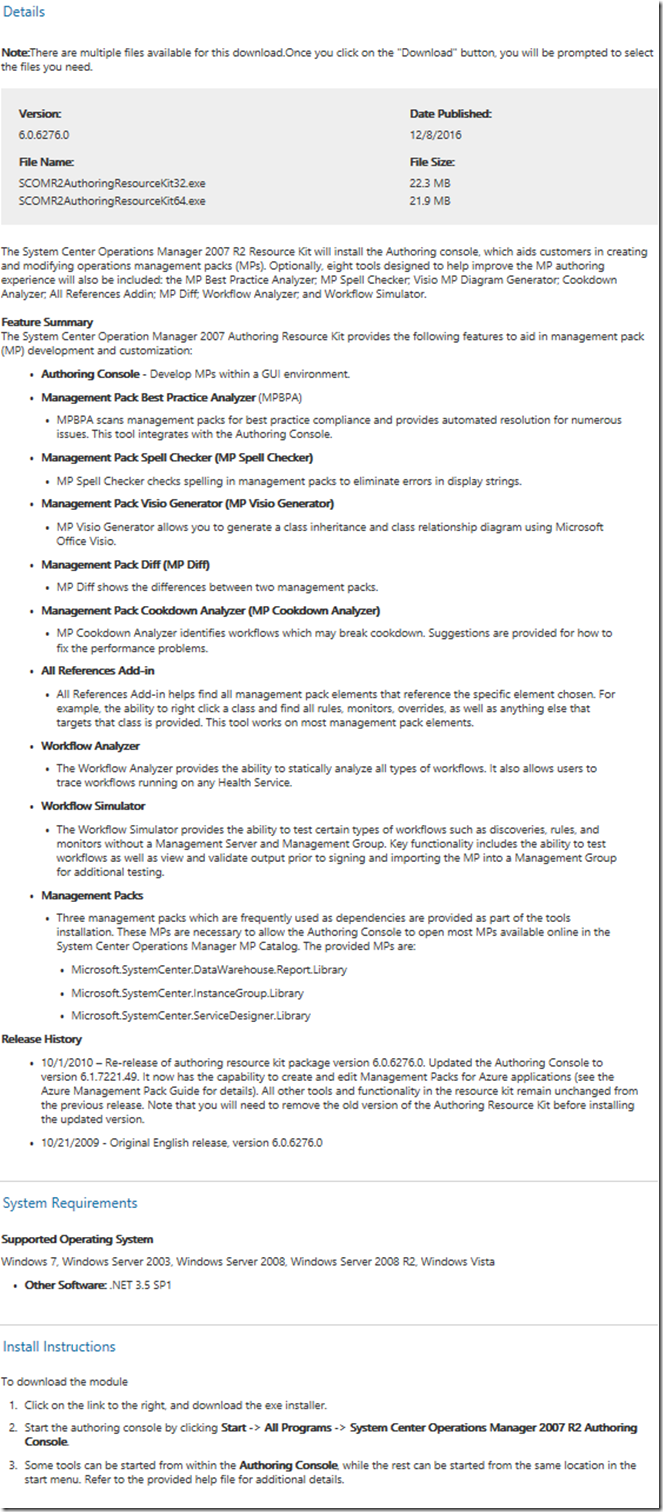System Center Operations Manager 2007 R2 Authoring Resource Kit - Version: 6.0.6276
It has been a while since I last used this, but there is a new update for it, which I just installed on a Windows 10. I have not had the chance to play around with this update yet.
This resource kit contains the authoring console, as well as seven tools designed to enhance the authoring experience.
The System Center Operations Manager 2007 R2 Authoring Resource Kit contains numerous tools to improve your management pack authoring experience. This help file provides a quick guide for how to use each of the following tools, which are included in the resource kit:
- Management Pack Best Practices Analyzer (MPBPA), which scans management packs for best practice compliance and provides automated resolution for numerous issues. This tool integrates with the Authoring console.
- Management Pack Differences (MP Diff), which shows the differences between two management packs.
- Management Pack Spell Checker (MP Spell Checker), which checks spelling in management packs to eliminate errors in display strings.
- Management Pack Visio Generator (MP Visio Generator), which allows you to generate a class inheritance and class relationship diagram using Microsoft Office Visio.
- Management Pack Cookdown Analyzer (MP Cookdown Analyzer), which identifies workflows which may break cookdown. Suggestions are provided for fixing the performance problems.
- All References Add-in, which helps find all management pack items that reference the specific item chosen. For example, it provides the ability to right-click a class and find all rules, monitors, overrides, as well as anything else that targets that class. This tool works on most management pack items.
- Workflow Analyzer, which provides the ability to statically analyze all types of workflows. It also allows users to trace workflows running on any Health Service.
- Workflow Simulator, which provides the ability to test certain types of workflows such as discoveries, rules, and monitors, without a management server and management group. Key functionality includes the ability to test workflows, as well as view and validate output prior to signing and importing the management pack into a management group for additional testing.