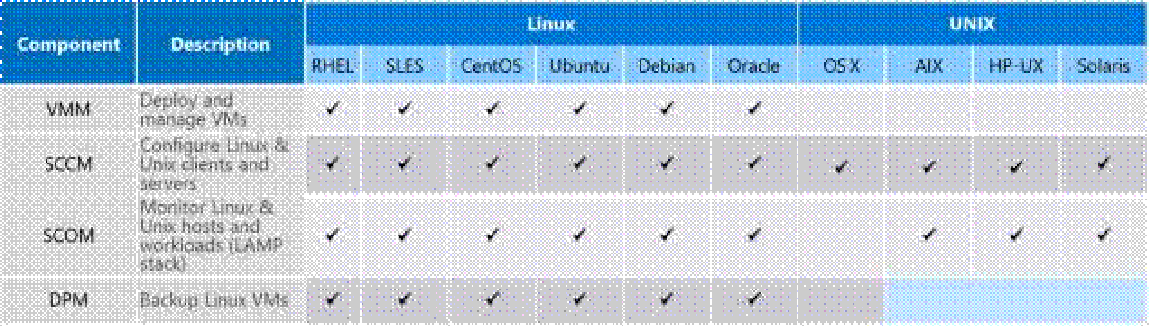System Center 2016 What's New Whitepaper
Whitepaper covering the new features and capabilities in System Center 2016
Download HERE
Content from the Whitepaper:
Introduction
System Center 2016 makes it easy to deploy, configure, manage and monitor your virtualized workloads, softwaredefined datacenter and hybrid cloud infrastructure. Enabling a comprehensive datacenter management solution support for everything from provisioning the physical and virtual infrastructure to IT process and service management. System Center 2016 offers an array of new capabilities across components (see Table 1).
Table 1: System Center 2016 summary
Component |
Description |
2016 Highlights |
Virtual Machine Manager |
Provision fabric, deploy and manage VMs, and deploy multi-tier apps |
• Support for new and enhanced Windows Server 2016 software-defined compute, storage and networking technologies • Template-based deployment • Secure infrastructure via Shielded VMs and Host Guardian Service support • Nano Server lifecycle support |
Configuration Manager |
Configure, patch and update clients & servers. Anti-malware and security |
• Comprehensive Windows 10 and Windows Server deployment, servicing and configuration management • Faster and easier to install updates • Native attach to cloud services |
Operations Manager |
Monitor physical, virtual and cloud infrastructure and workloads in real-time |
• Expanded monitoring for Linux/Unix • Enhanced console experience • Plan and schedule maintenance windows • Seamless management packs discovery and greater fine-tuning of alerts • Attach to Operations Management Suite for supplementary cloud services |
Orchestrator and Service Management Automation |
Automate management tasks using graphical and scripting tools |
• Ease of authoring, testing and deployment of automation scripts • PowerShell 5.0 support |
Service Manager |
IT process management and self-service |
• Enhanced performance and user experience • New HTML5 portal |
Data Protection Management |
Backup private clouds, physical machines, clients, and server applications |
• Resilient Change Tracking (RCT) protection • Protection of Windows clusters, even through migration activities • Backup and recovery for shielded VMs • Storage Spaces Direct support |
The following describes the key capabilities enabled in System Center 2016 in further detail.
Monitor your datacenter infrastructure and applications using Operations Manager
System Center 2016 Operations Manager expands the surface area and experience of monitoring infrastructure and applications across public and private clouds. It provides full support for monitoring Window Server 2016-based software-defined datacenter technologies. With Operations Manager (OM), you can:
Monitor diverse environments
Monitor your deployment of Nano Servers and associated workloads, such as DNS workloads
Monitor your S2D and SDN deployments
Monitor Linux and Unix servers, with up to 1000 hosts monitored per management server
Monitor the LAMP stack
Monitor Azure, O365, SQL, Exchange, Server OS, DHCP, DNS, NLB, IIS, etc. using new management packs (MP)
Perform enhanced network monitoring
Monitor a broad range of network devices with automatic MP generation from published Management Information Bases (MIBs)
Live monitor network performance such as loss and latency within and across your datacenters and hybrid cloud infrastructure
Achieve operational simplicity
Get dashboard views from any browser using the new HTML5 web console
Plan and schedule maintenance windows for workloads without generating spurious alerts in OM console
Seamlessly discover, install and update required management packs right from the OM console
Tune management packs, and alter the monitors and alerting rules – either at source level or group level – to reduce alert noise
Discover third-party management packs, authoring tools, dashboard utilities, etc. right from the OM console
Experience a more responsive application console, including the ability to navigate across different views and pivots without having to wait for the data to load
Perform in-place upgrade of OM servers
Get rich data analytics
Attach to OMS right from the OM console and get log analytics and correlation of alerts
Utilize new services for audit collection
Visualize data in richer form in OM dashboards
System Center 2016 and Operations Management Suite
System Center provides comprehensive management of heterogeneous infrastructure and workloads, a rich ecosystem of third party solutions to enrich the management capabilities and user experience and breadth of coverage across multi-vendor systems on-premises and in the cloud. Furthermore, System Center is often deeply integrated with other business-critical systems in users’ environments. Microsoft Operations Management Suite (OMS) leverages the power of the cloud to provide rich analytics, elastic compute and storage, scale, operational simplicity, reach from anywhere and any device, and a fast cadence of new services. With System Center 2016, we continue to connect the breadth and depth of System Center and the power of OMS to bring new services and enhanced experiences to customers. The following capabilities are now available:
• Log Analytics: Easily attach Operations Manager to OMS and use the Log Analytics service to gain insight and troubleshoot issues faster. You can connect Operations Manager to OMS with a few clicks from the Operations Manager console and start sending data to the service. Expose SCOM alerts through a rich dashboard experience, and leverage inbuilt log search and visualization capabilities to get insights and perform troubleshooting.
• Network Performance Monitor: Monitor performance parameters of networks within and across datacenters using OMS Network Performance Monitor. Network Performance Monitor works with and complements the network health monitoring that Operations Manager provides. With Network Performance Monitor, you can determine loss and latency characteristics between any pair of points in your network within or across your datacenter(s), including your assets in the public cloud (Azure/AWS). This information can be used by network administrators for monitoring network characteristics and SLAs, and incorporated in application performance monitoring by application or system admins.
• System Center Operations Manager Assessment: Get insights into the health of your System Center Operations Manager deployment and remediation assistance to fix issues with the System Center Operations Manager Assessment solution in OMS. Once you have connected Operations Manager to OMS, you can assess your Operation Manager environment for best practices, identify issues that could potentially impact operations or cause inefficiencies, and get specific recommendations to fix these issues. The System Center Operations Manager Assessment solution continuously monitors your Operations Manager management servers, collects various parameters, applies rules, identifies potential issues and their severity, and provides recommendations to fix these issues. This service leverages crowd-sourced knowledge to help you proactively remediate issues.
Heterogenous and cloud support
System Center 2016 provides broad support for Linux (see Table 1), including LAMP stack monitoring and VMware, as well as support for monitoring resources and services in Azure and Amazon Web Services (AWS).
Table 2: Linux/Unix support in System Center 2016
System Center 2016 Virtual Machine Manager, Operations Manager, Data Protection Manager and Orchestrator enable interoperability with to VMWare vCenter and provide support for managing VMs and other VMWare resources (see Figure 1).
System Center 2016 introduction https://www.microsoft.com/en-us/cloud-platform/system-center
System Center 2016 technical white paper https://download.microsoft.com/download/F/E/5/FE51FD4D-AE85-4CBF-A0F40381C11E63EF/System_Center_2016_technical_white_paper_EN_US.pdf
System Center 2016 technical documentation
https://technet.microsoft.com/en-us/library/mt445442(v=sc.16).aspx
Operations Management Suite introduction
https://www.microsoft.com/en-us/cloud-platform/operations-management-suite
Evaluate System Center 2016
https://www.microsoft.com/en-us/evalcenter/evaluate-system-center-2016
Provide feedback on System Center 2016 https://social.technet.microsoft.com/Forums/systemcenter/en-US/home?forum=SystemCenterTechnicalPreviewfeedback
Comments
- Anonymous
October 22, 2016
Going to check this.Thanks !