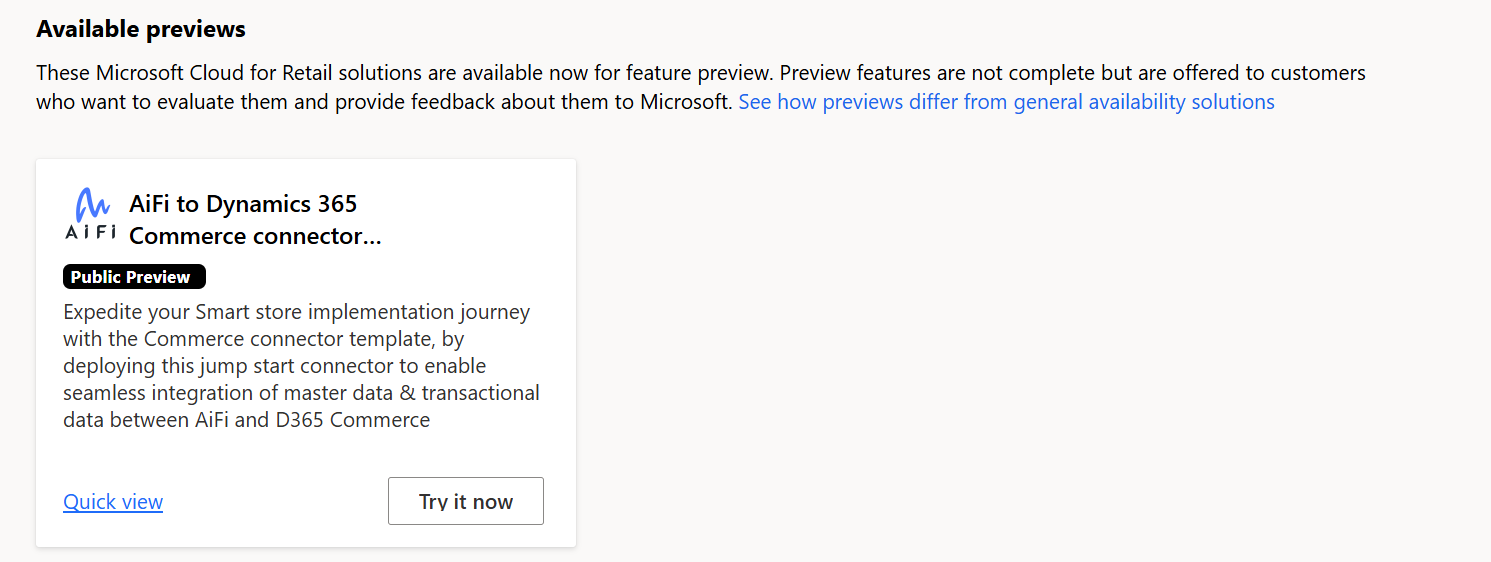Deploy AiFi to Dynamics 365 Commerce connector (preview)
Important
Some or all of this functionality is available as part of a preview release. The content and the functionality are subject to change.
Prerequisites
The solution is dependent upon active subscriptions for the following applications. Additional licenses may be required.
Dynamics 365 Commerce
Azure
AiFi
You need to be a System Administrator for Dynamics 365 Commerce and AiFi Administrator to deploy and integrate the connector.
Deploy AiFi to Dynamics 365 Commerce connector
You can sign in to Solution Center, and select Retail under the Industry Clouds section.
The available previews are listed under Available previews section. Select Quick view to have a look at the overview of the connector.
Select Quick view to see a brief description of the solution, the prerequisites required to deploy the solution, and links to learn more about the solution.
Select Try it now and you're taken to a page to request access to the solution.
Important
AiFi to Dynamics 365 Commerce connector (preview) requires registration and is currently only available to approved customers and partners during the preview period. Request configuration support to AiFi to Dynamics 365 Commerce connector (preview) during the preview period by completing the AiFi to Dynamics 365 Commerce connector (preview) sign-up form.